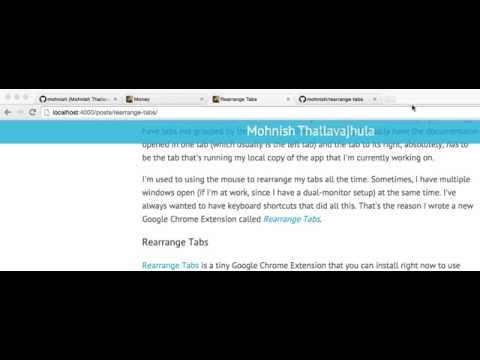
Descripción general
Allows users to rearrange tabs using keyboard shortcuts
🎉 🎉 Rearrange Tabs 3.0.0 🎉 🎉 Rearrange Tabs is a tiny Google Chrome Extension that allows users to rearrange the position of the tabs in a window by moving them around using keyboard shortcuts. 🚨 IMPORTANT NOTE 🚨 Please reconfigure your keyboard shortcuts if your previously set combinations are wiped out after upgrading to 3.0.0! Customize your keyboard shortcut by following these steps: 1. Go to `chrome://extensions/shortcuts` 2. Scroll down to locate `Rearrange Tabs`. 3. Click in the greyed out fields for `Not set`. 4. Press the desired key combination to create a new shortcut. To move selected tab(s) left Mac: Ctrl+CMD+Left Windows: Shift+Alt+Left To move selected tab(s) right Mac: Ctrl+CMD+Right Windows: Shift+Alt+Right To move selected tab(s) to the front (leftmost position) Mac: Ctrl+CMD+Up Windows: Shift+Alt+Up To move selected tab(s) to the end (rightmost position) Mac: Ctrl+CMD+Down Windows: Shift+Alt+Down Features: - Move regular tabs around in a window - Move pinned tabs around in a window - Move multiple highlighted tabs around in a window - Move selected tabs to the leftmost or the rightmost positions 3.0.0 / 2023-02-14 (Valentine's Day Release) ================== * Complete rewrite! * Fixes bugs and performance issues * Changes default key combo for Mac users to avoid conflict 2.1.7 / 2020-04-26 ================== * Fix errors on mac chrome 81.0.4044.92 2.1.6 / 2018-08-19 ================== * update commands in script to reflect the new namespace 2.1.5 / 2018-08-19 ================== * namespace the shortcuts with the "rt-" prefix. This fixes the bug that caused the shortcuts to reset after installing of 2.1.2. This only affected users who were upgrading from an existing version of rearrange tabs extension. New installs are not affected. 2.1.2 / 2018-08-11 ================== * Fix versioning 2.1.0 / 2018-07-05 ================== * Add feature to move tabs to the front or the end of the tab bar (Issue #3) 2.0.0 / 2017-10-21 ================== * removing permission block from manifest since it is not needed to rearrange tabs (Issue #19) * Create CODE_OF_CONDUCT.md * update license * include lifehacker and changelog links 1.4.1 / 2016-11-18 ================== * change icon color 1.4.0 / 2016-10-11 ================== - Add support for moving several tabs at once - Fixed an issue where tab move did not cycle when tab is the rightmost tab and is moved to the right 1.2.0 / 2016-04-15 ================== * Add support for pinned tabs * prioritize mac over windows 1.1.0 / 2015-06-03 ================== * update key on Mac to Ctrl+Shift+<Arrow> to avoid conflict with the shortcut to highlight a single word 1.0.0 / 2015-03-22 ================== * Initial release * Add support for rearranging tabs using keyboard shortcuts
4.8 de 5151 calificaciones
Google no verifica las opiniones. Obtén más información sobre los resultados y las opiniones.
Jx DarkAngel19 nov 2020
Excelente extension, muchas gracias. Para los que tienen el problema de Ctrl + Shift + FLECHA. Usen de preferencia el atajo predeterminado, porque ese atajo se usa en la mayoria de las aplicaciones para seleccionar palabra por palabra.
Detalles
- Versión3.0.0
- Fecha de actualización17 de febrero de 2023
- Ofrecido porMohnish Thallavajhula
- Tamaño7.41KiB
- IdiomasEnglish (United States)
- Desarrollador
Correo electrónico
hi@iam.mt - No comercianteEl desarrollador no se identificó como comerciante. Si eres un consumidor de la Unión Europea, ten en cuenta que los derechos de los consumidores no aplican a los contratos entre el desarrollador y tú.
Privacidad
Este desarrollador declara el siguiente tratamiento de tus datos:
- No se venden a terceros, excepto en los casos de uso aprobados
- No se utilizan ni transfieren para fines no relacionados con la funcionalidad principal del elemento
- No se utilizan ni transfieren para determinar tu solvencia ni ofrecer préstamos
Asistencia
Si tienes preguntas, sugerencias o problemas, abre esta página en tu navegador para computadoras