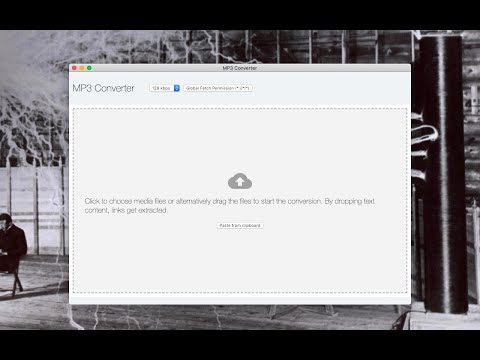
Overview
Pure JavaScript MP3 converter to encode media files into MP3 format and add ID3 Tags
This extension adds a button to the toolbar area which brings up the actual conversion tool. Just drop one or multiple media files (both video or audio types are supported) and wait for the extension to convert audio streams to MP3 format. After a successful conversion, files will be placed in your default download directory. You can press each item in the UI to navigate to the converted MP3 file. Conversion Process: local files -> read content -> decode -> convert remote files -> download -> decode -> convert Note that you can copy media links to the clipboard and then use the "Parse content from clipboard" option to extract media links from the clipboard. Also, it is possible to select media links in a browser tab and drop selection into the converter window. The extension will extract all the links and convert media links Notes: 1. This extension uses pure JavaScript engine to convert media files to MP3 format. There are no external dependencies. 2. This extension uses your browser's internal engine to decode media files so to be able to convert a media file to MP3 format, your browser should be able to play the media file. This means if a format is not yet supported by your browser, the extension will not be able to convert 3. You can convert from right-click context menu over links, audio and video elements too. Just press "Convert to MP3" context menu item. 4. You can stop the conversion process at any time by pressing the close button on the right side of each entry. 5. As of version 0.2.0, this extension supports a custom decoder and muxer which activates if the browser's native decoder fails. The custom decoder is based on FFmpeg project and can decode almost all possible media sources even if the media source cannot be parsed by your browser. Change Log: 0.1.3: Supporting MP3's ID3 Tags 0.1.6 Improves conversion speed
4.3 out of 558 ratings
Google doesn't verify reviews. Learn more about results and reviews.
Orion25 Apr 2024
Really good. Only thing that is not here is a way to switch to mono audio, but that is fine.
ScarletDestiney7 Apr 2024
Works as intended
djpolo maco3 Apr 2024
nice app i like it
Details
- Version0.3.4
- Updated17 July 2023
- Offered bybalvin.perrie
- Size3.77MiB
- Languages5 languages
- Developer
Email
balvin.perrie@gmail.com - Non-traderThis developer has not identified itself as a trader. For consumers in the European Union, please note that consumer rights do not apply to contracts between you and this developer.
Privacy
This developer declares that your data is
- Not being sold to third parties, outside of the approved use cases
- Not being used or transferred for purposes that are unrelated to the item's core functionality
- Not being used or transferred to determine creditworthiness or for lending purposes
Support
For help with questions, suggestions or problems, visit the developer's support site