
Mouse Pointer Double
61 ratings
)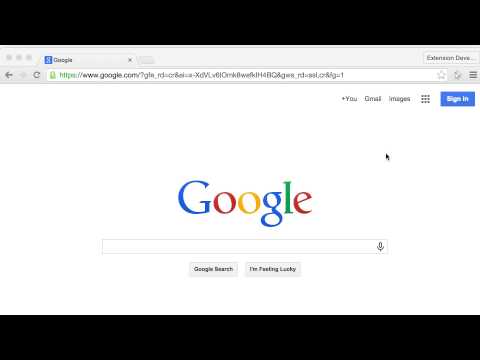
Overview
Displays copy of the mouse pointer on the page. Intended for use with Chromecast.
Allow you to add a fake mouse pointer to the active page. It follows the real mouse pointer. It is intended to use with Chromecast, so that you can see the mouse movement in the projected page. You can activate it either by clicking on the browser action icon, or you can use a keyboard shortcut (Alt+Shift+M by default, you can edit it at chrome://extensions/configureCommands). This extension was created as a quick excercise, inspired by Frank Katzenberger's post: https://plus.google.com/+FrankKatzenberger/posts/abUA9UJZB4x You can find the source-code at: https://github.com/fczbkk/Mouse-Pointer-Double
2.4 out of 561 ratings
Google doesn't verify reviews. Learn more about results and reviews.
Details
- Version1.0.0
- UpdatedFebruary 13, 2015
- Offered byRichard Fridrich
- Size12.18KiB
- LanguagesEnglish
- Developer
Email
riki@fczbkk.com - Non-traderThis developer has not identified itself as a trader. For consumers in the European Union, please note that consumer rights do not apply to contracts between you and this developer.
Privacy
Support
For help with questions, suggestions, or problems, please open this page on your desktop browser