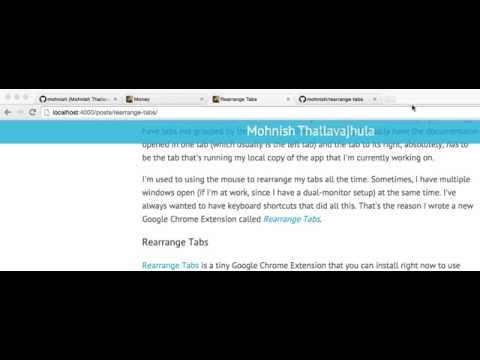
Prezentare generală
Allows users to rearrange tabs using keyboard shortcuts
🎉 🎉 Rearrange Tabs 3.0.0 🎉 🎉 Rearrange Tabs is a tiny Google Chrome Extension that allows users to rearrange the position of the tabs in a window by moving them around using keyboard shortcuts. 🚨 IMPORTANT NOTE 🚨 Please reconfigure your keyboard shortcuts if your previously set combinations are wiped out after upgrading to 3.0.0! Customize your keyboard shortcut by following these steps: 1. Go to `chrome://extensions/shortcuts` 2. Scroll down to locate `Rearrange Tabs`. 3. Click in the greyed out fields for `Not set`. 4. Press the desired key combination to create a new shortcut. To move selected tab(s) left Mac: Ctrl+CMD+Left Windows: Shift+Alt+Left To move selected tab(s) right Mac: Ctrl+CMD+Right Windows: Shift+Alt+Right To move selected tab(s) to the front (leftmost position) Mac: Ctrl+CMD+Up Windows: Shift+Alt+Up To move selected tab(s) to the end (rightmost position) Mac: Ctrl+CMD+Down Windows: Shift+Alt+Down Features: - Move regular tabs around in a window - Move pinned tabs around in a window - Move multiple highlighted tabs around in a window - Move selected tabs to the leftmost or the rightmost positions 3.0.0 / 2023-02-14 (Valentine's Day Release) ================== * Complete rewrite! * Fixes bugs and performance issues * Changes default key combo for Mac users to avoid conflict 2.1.7 / 2020-04-26 ================== * Fix errors on mac chrome 81.0.4044.92 2.1.6 / 2018-08-19 ================== * update commands in script to reflect the new namespace 2.1.5 / 2018-08-19 ================== * namespace the shortcuts with the "rt-" prefix. This fixes the bug that caused the shortcuts to reset after installing of 2.1.2. This only affected users who were upgrading from an existing version of rearrange tabs extension. New installs are not affected. 2.1.2 / 2018-08-11 ================== * Fix versioning 2.1.0 / 2018-07-05 ================== * Add feature to move tabs to the front or the end of the tab bar (Issue #3) 2.0.0 / 2017-10-21 ================== * removing permission block from manifest since it is not needed to rearrange tabs (Issue #19) * Create CODE_OF_CONDUCT.md * update license * include lifehacker and changelog links 1.4.1 / 2016-11-18 ================== * change icon color 1.4.0 / 2016-10-11 ================== - Add support for moving several tabs at once - Fixed an issue where tab move did not cycle when tab is the rightmost tab and is moved to the right 1.2.0 / 2016-04-15 ================== * Add support for pinned tabs * prioritize mac over windows 1.1.0 / 2015-06-03 ================== * update key on Mac to Ctrl+Shift+<Arrow> to avoid conflict with the shortcut to highlight a single word 1.0.0 / 2015-03-22 ================== * Initial release * Add support for rearranging tabs using keyboard shortcuts
4,8 din 5151 de evaluări
Google nu verifică recenziile. Află mai multe despre rezultate și recenzii.
Detalii
- Versiune3.0.0
- Data ultimei actualizări17 februarie 2023
- Oferit deMohnish Thallavajhula
- Dimensiune7.41KiB
- LimbiEnglish (United States)
- Dezvoltator
E-mail
hi@iam.mt - Non-comerciantDezvoltatorul nu s-a identificat drept comerciant. Pentru consumatorii din Uniunea Europeană, reține că este posibil ca drepturile consumatorilor să nu se aplice contractelor încheiate între tine și acest dezvoltator.
Confidențialitate
Acest editor declară că datele:
- nu sunt vândute terților în alte scopuri decât pentru situațiile de folosire aprobate.
- nu sunt folosite sau transferate în scopuri care nu au legătură cu funcțiile principale ale articolului;
- nu sunt folosite sau transferate pentru a stabili solvabilitatea sau în scopuri de împrumut.
Asistență
Pentru ajutor în legătură cu întrebări, sugestii sau probleme, deschide această pagină în browserul pentru computer