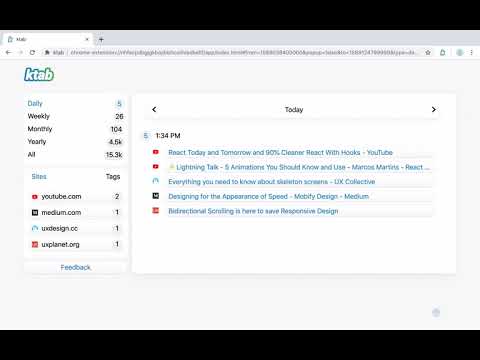
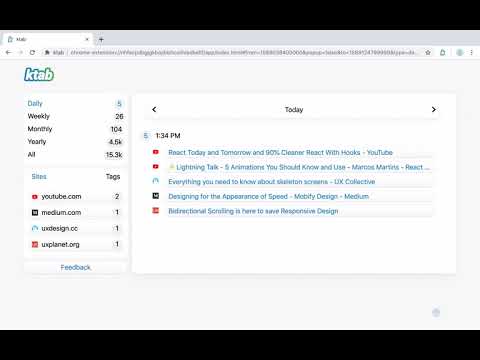
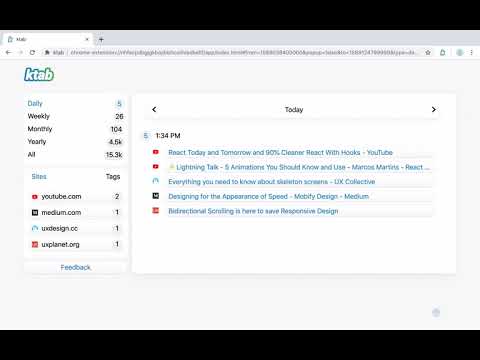
Обзор
A better way to bookmark.
Have you ever had so many tabs open that you can't even see the titles of the websites in Chrome's toolbar? Have you ever kept large numbers of tabs open for days just to avoid losing them? Has your computer ever run low on RAM from memory hogging websites? Ktab was designed to help solve these problems. Click the Ktab icon and you'll immediately see a list of every tab you currently have open. Select the tabs you want to bookmark, optionally add a list of tags to describe them, and then click the save button. The tabs you've selected will be closed, and a new tab will open up with a list of all your bookmarks. Ktab allows you to filter these bookmarks based on their tags, the sites they're from, and the day, week, month, or year they were created during. Not only will you unclutter your browser with Ktab, but you'll reduce Chrome's memory usage and gain insight into how you browse the web. Use Ktab for a few months (or years) and then go through your archive to see what you were interested in during a given time period in your life. Websites form the greatest repository of information ever created. Don't lose your links to that information. With Ktab you can keep your tabs forever.
4,8 из 54 оценки
Google не проверяет отзывы. Подробнее о результатах и отзывах…
Подробности
- Версия1.2
- Обновлено14 октября 2019 г.
- Размер222KiB
- ЯзыкиEnglish (United States)
- РазработчикСайт
Электронная почта
support@ktab.io - Не продавецРазработчик не указал для себя статус продавца. Просим клиентов из Европейского союза обратить внимание, что на сделки между вами и этим разработчиком не распространяются законы о защите прав потребителей.
Конфиденциальность
Поддержка
Чтобы сообщить об ошибках в работе продукта, задать вопрос или поделиться идеями, откройте эту страницу в браузере для компьютера.