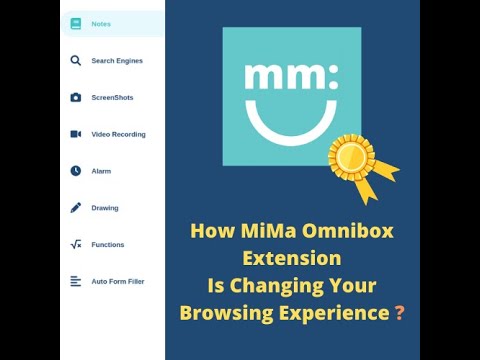
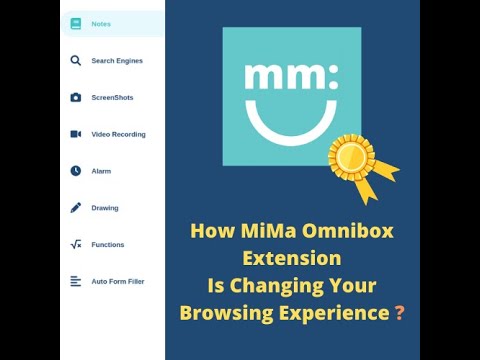
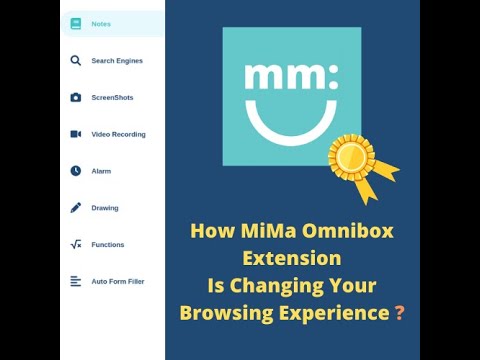
Overview
Boost your browsing speed with simple search bar commands! No more navigating through endless menus and settings.
# JUST FOR CHROME BROWSER Our Chrome extension aims to enhance your browsing experience by offering a range of features accessible via short commands from the search bar. You can easily customize these features using the intuitive dashboard, and we provide detailed documentation for each tool to ensure you can make the most of its functionality. #FEATURES: Notes : Add notes with simple command from the search bar. Search Engines: Make your search more productive with default and custom searches. Screenshots: Take screenshots of the page or even elements from the page. Video Recording: Record your computer screen quickly and save the video. Alarm: Set your alarm with simple command and with different formats. Drawing: Draw on the page and save the image. Functions: Cool feature that help you create functions and use it with parameters from the search bar and get the result. Auto Form Filler: Create template from web form and fill it automatically. #COMMANDS EXAMPLES: note your_note ytb search_text , twtr search_text, yndx search_text cptr image_name , cptrp image_name rec video_name alrm 20:35t alarm_text draw image_name func add 7,13 frm fill form_name AND MORE .... You can add commands to some features ❤️ JUST TRY IT AND YOU WILL LOVE IT ❤️
0 out of 5No ratings
Google doesn't verify reviews. Learn more about results and reviews.
Details
- Version2.0
- UpdatedMarch 19, 2023
- Offered byRiad .Z
- Size558KiB
- LanguagesEnglish
- Developer
Email
professorcode16@gmail.com - Non-traderThis developer has not identified itself as a trader. For consumers in the European Union, please note that consumer rights do not apply to contracts between you and this developer.
Privacy
mima omnibox has disclosed the following information regarding the collection and usage of your data.
mima omnibox handles the following:
This developer declares that your data is
- Not being sold to third parties, outside of the approved use cases
- Not being used or transferred for purposes that are unrelated to the item's core functionality
- Not being used or transferred to determine creditworthiness or for lending purposes