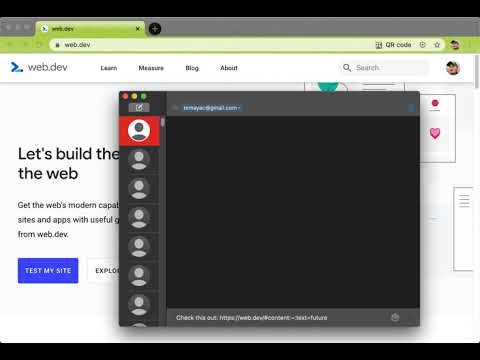
概要
Browser extension that allows for linking to arbitrary text on a page.
Update: Chrome now has a built-in feature ("Copy Link to Highlight" in the context menu) to copy text fragment links. The extension has an additional feature that allows you to also copy rich links. You can activate this feature in the options. This extension allows for easily creating a special link to the currently selected text on a page via the context menu. When opening such a special link, a compatible browser will scroll the selected text into view and highlight it. Usage instructions: • Select the text that you want to link to. • Right-click and choose "Copy Link to Selected Text" from the context menu. • If the link creation succeeded, the selected text will be briefly highlighted in yellow. • Paste your link wherever you want to share it. • 💡 Pro-tip: you can assign a keyboard shortcut to the copy action! 📖 Article: https://web.dev/text-fragments/ 🧩 Extension: https://chrome.google.com/webstore/detail/link-to-text-fragment/pbcodcjpfjdpcineamnnmbkkmkdpajjg 🎬 Demo video: https://www.youtube.com/watch?v=Y5DmGqnzvBI For more information, see the Text Fragments specification (https://wicg.github.io/scroll-to-text-fragment/) where this feature is described. This extension is open-source (https://github.com/GoogleChromeLabs/link-to-text-fragment) and licensed under the terms of the Apache 2.0 license. By installing this item, you agree to the Google Terms of Service and Privacy Policy (https://www.google.com/intl/en/policies/).
5 点満点で 3.7154 件の評価
Google ではレビューを確認していません。 結果とレビューについて、詳しくはこちらをご覧ください。
詳細
- バージョン2.5.1
- 更新:2025年2月4日
- 提供元Google LLC
- サイズ94.43KiB
- 言語7 言語
- デベロッパーGoogle LLC
1600 Amphitheatre Parkway Mountain View, CA 94043 United Statesメール
tomac@google.com - 非取引業者このデベロッパーは取引業者として申告していません。EU 加盟国の消費者とこのデベロッパーとの間に締結された契約には、消費者の権利が適用されません。
プライバシー
このデベロッパーは、お客様のデータについて以下を宣言しています
- 承認されている以外の用途で第三者に販売しないこと
- アイテムの中心機能と関係のない目的で使用または転送しないこと
- 信用力を判断する目的または融資目的で使用または転送しないこと
サポート
質問や提案、問題がある場合は、デベロッパーのサポートサイトにアクセスしてください。