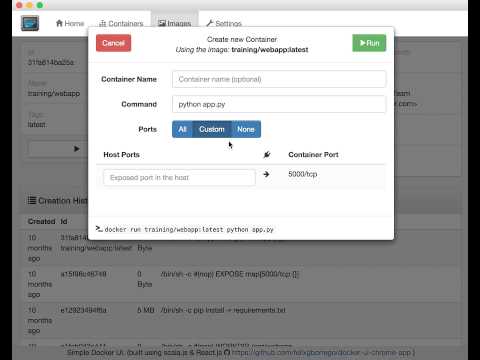
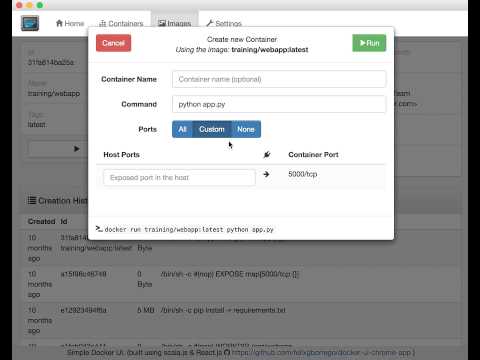
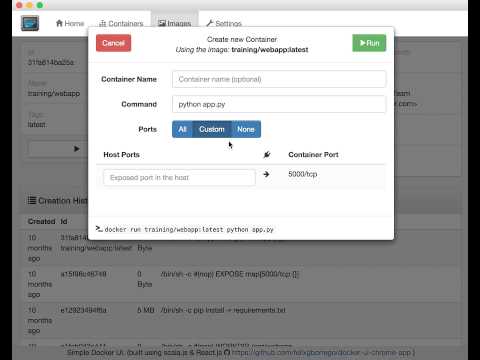
Overview
Simple Docker UI is an unofficial developer tool for monitoring and managing Docker containers.
GUI for Docker (also available for Windows, Mac and Linux check https://github.com/felixgborrego/docker-ui-chrome-app) Main features: * Garbage collection for unused images, Keeping only the once used by a container. * Garbage collection for unused containers. Removing containers that haven't been in use for the last few days. * Remove Images or containers * Support for Docker Swarm * Virtual terminal * Search & pull images from the Docker Hub * Start/stop/delete containers * Manage Container Volumes and Environment * List of running containers and containers history. * See Docker events. This app uses Docker Remote API. Please note this is a beta version, any feedback is more than welcome!
4.7 out of 557 ratings
Google doesn't verify reviews. Learn more about results and reviews.
徐伯愷Oct 31, 2023
It was good, but after 2022/12, chrome not support this app anymore
Danyon MurrayJul 27, 2017
Works fantastic for me.
Celso KurrleJun 21, 2017
Great job! Thanks a lot for this great Chrome APP.
Details
- Version0.5.0
- UpdatedJanuary 17, 2017
- Offered byfelix
- Size899KiB
- LanguagesEnglish
- Non-traderThis developer has not identified itself as a trader. For consumers in the European Union, please note that consumer rights do not apply to contracts between you and this developer.
Privacy
Support
For help with questions, suggestions, or problems, please open this page on your desktop browser