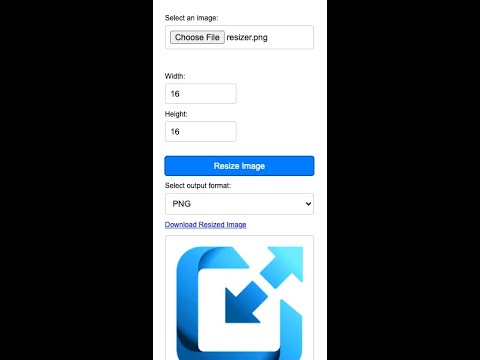
Overview
The Image Resizer Chrome extension simplifies the process of resizing images effortlessly within your browser. With an intuitive…
The Image Resizer Chrome extension simplifies the process of resizing images effortlessly within your browser. With an intuitive interface, users can select an image file directly from their device, specify custom width and height dimensions, and effortlessly resize the image—all within a user-friendly popup interface. Key user-friendly features include: Seamless Image Selection: Users can easily choose an image file with a simple click, streamlining the selection process. Custom Resizing Options: Intuitive input fields allow users to define precise width and height dimensions, tailoring the image to their exact specifications. Preview Capability: The extension provides a clear preview of the selected image, enabling users to visualize the changes before the resizing occurs. Download Convenience: Once resized, users can instantly download the modified image in various formats, including PNG, JPEG, and WEBP, simplifying the sharing or usage process. Responsive Design: The extension ensures an optimized user experience without compromising the layout, making it easy to access and use across various devices. With its straightforward functionality and user-centric design, the Image Resizer Chrome extension offers a hassle-free solution for resizing images, empowering users to quickly adjust images according to their preferences without the need for external software or complex processes.
1 out of 51 rating
Google doesn't verify reviews. Learn more about results and reviews.
Saleh MahmudMay 3, 2024
Not working
Details
- Version1.1
- UpdatedJanuary 19, 2024
- Offered byEBMarketing
- Size24.39KiB
- LanguagesEnglish (United States)
- Developer
Email
eastbrightmarketing1@gmail.com - Non-traderThis developer has not identified itself as a trader. For consumers in the European Union, please note that consumer rights do not apply to contracts between you and this developer.
Privacy
This developer declares that your data is
- Not being sold to third parties, outside of the approved use cases
- Not being used or transferred for purposes that are unrelated to the item's core functionality
- Not being used or transferred to determine creditworthiness or for lending purposes
Support
For help with questions, suggestions, or problems, please open this page on your desktop browser