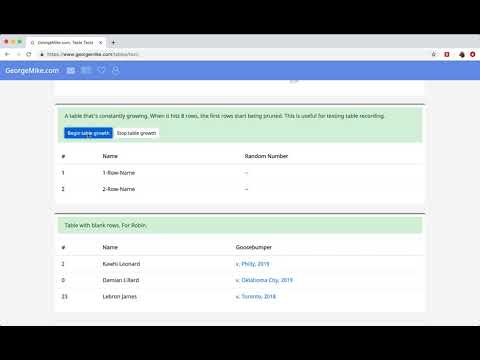
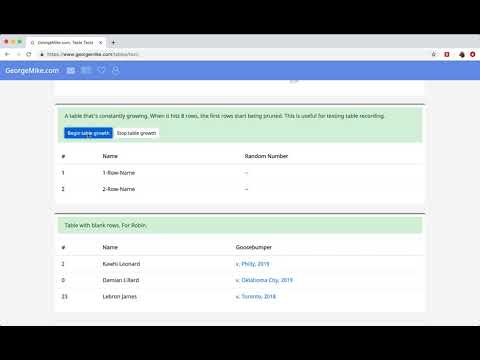
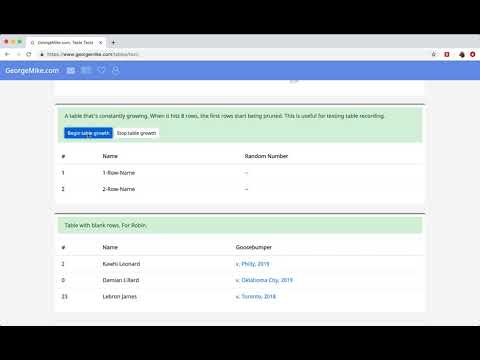
Overview
Copies HTML tables to the clipboard or exports them to Microsoft Excel, CSV, Google Sheets, Office 365, etc.
Table Capture gives you the ability to easily capture HTML tables for use in a spreadsheet, whether using Microsoft Excel, Office 365, Open Office, Google Sheets, etc. Last updated: March 2024 Features: • Copy tables to the clipboard with the proper row & column separators • Export to Google Sheets • Batch export tables to the clipboard, Excel & Google Sheets • Capture <div> tables (or any repeating items on a website) Table Capture Pro features ($12/year): • Download tables directly as an Excel spreadsheet or as a CSV file • Capture multi-page tables and tables that load as you scroll • Copy tables to the clipboard as Markdown • Screenshot tables (save as PNG images) • Export tables to Office 365 • Create "Recipes" for handling tables on specific websites • Export tables from PDF files (locally and from the web) Table Capture Cloud features ($25/month): - Real-time sync to Google Sheets - Magic Columns: AI-based column parsing Support & Testing: support@georgemike.com • Please test the extension on the tables provided here: https://www.georgemike.com/tables/test/
Julian LeachApr 16, 2024
Excellent tool, as described. Easy to use including large, multi-page tables. The developer George is friendly, helpful and responsive. Nice job!
Jason DeeganApr 5, 2024
Worked for even a complicated table for me.
George MikeDeveloperApr 5, 2024
Music to my ears 🎵
Matt GlossonApr 1, 2024
Great tool... does just what it says and does it well. It has saved me hours of fiddling around. George Mike is very responsive and helpful behind the scenes as well!
Details
- Version10.0.51
- UpdatedMarch 12, 2024
- Size4.98MiB
- Languages2 languages
- Developer
- TraderThis developer has identified itself as a trader per the definition from the European Union.
Privacy
This developer declares that your data is
- Not being sold to third parties, outside of the approved use cases
- Not being used or transferred for purposes that are unrelated to the item's core functionality
- Not being used or transferred to determine creditworthiness or for lending purposes
Support
For help with questions, suggestions, or problems, visit the developer's support site