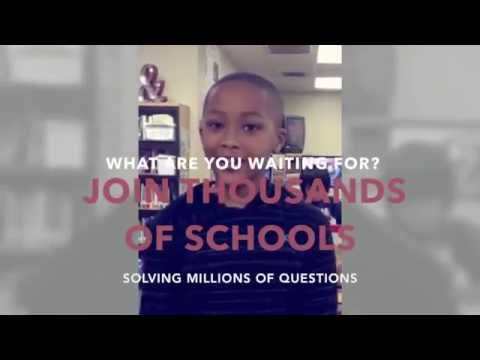
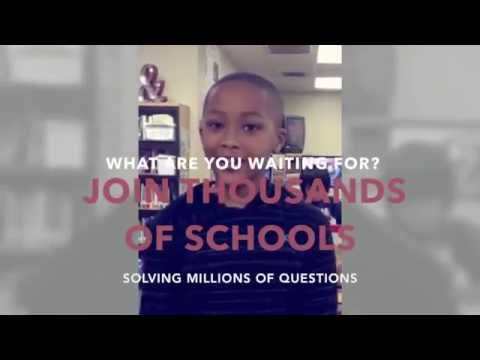
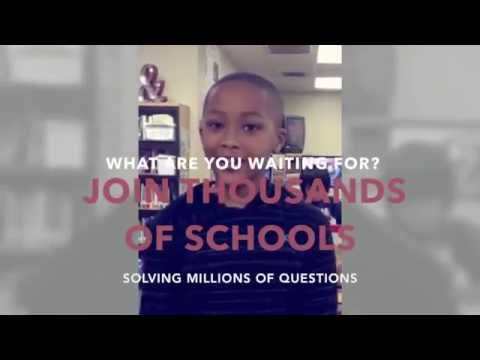
Overview
Student app for Quizizz - A free fun review game for your classrooms
Reviewing students is no longer a serious activity thanks to QUIZIZZ! Quizizz is a free fun multiplayer classroom review tool, that allows all your students to practice and learn together. Super-easy to create quizzes and super-fun to use with avatars, leaderboards, themes, music and memes to keep your students on their toes! What more? Millions of public quizzes. You can access the detailed class and student-level data at the end of each quiz which gives you an insight of the entire class. FEATURES: 1) Multi-Platform Support: Works on all devices with a browser. 2) Google Classroom- If you are on Google Classroom, then you can assign a Quizizz to your class with a single click! 3) Public Question Library: You can choose a quiz from millions of public quizzes. 4) Reports: Detailed students and class performance reports, which can be exported to excel and each student's performance. 5) Teleport- Helps you pick a single question from any public quiz to your quiz. Google Integrations Share the game on Google Classroom Supported Browsers / Devices • Quizizz works on every browser: including Firefox, Chrome, Safari and Internet Explorer. • Use any Web Enabled device: including Smartphones, Tablets, Laptops and Desktops ------------------------------------------------------------------------------------------------------------ For Students Students can join a LIVE game or a Homework with the Six Digit code shared by the Teacher. No Student accounts required. Features: 1)Fun Avatar for each player 2)Leaderboards 3)Fun Memes for both Right and Wrong Answers 4) Question Review after the game is completed Google Integrations Share the game on Google Classroom Supported Browsers / Devices • Quizizz works on every browser: including Firefox, Chrome, Safari and Internet Explorer. • Use any Web Enabled device: including Smartphones, Tablets, Laptops and Desktops.
4.1 out of 514 ratings
Google doesn't verify reviews. Learn more about results and reviews.
Lois EmdeMar 31, 2017
Easy to use, students enjoy it, take quizzes over and over again to improve comprehension
Details
- Version1.3
- UpdatedNovember 16, 2016
- Size11.0KiB
- LanguagesEnglish
- DeveloperWebsite
Email
contact@quizizz.com - Non-traderThis developer has not identified itself as a trader. For consumers in the European Union, please note that consumer rights do not apply to contracts between you and this developer.
Privacy
Support
For help with questions, suggestions, or problems, please open this page on your desktop browser