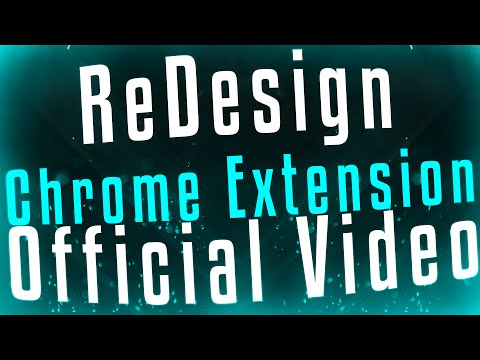
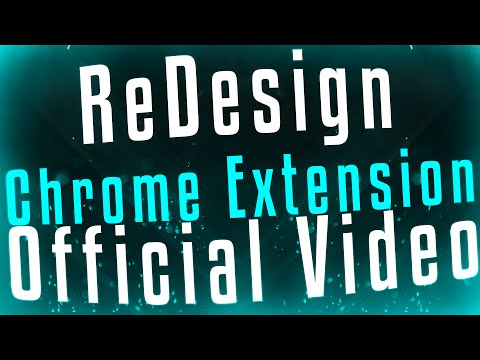
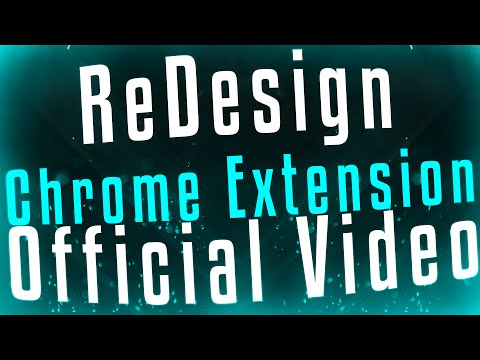
Overview
Allows you to edit text and images on any website!
Redesign is an amazing extension that allows you to edit every site on the internet just like a text document! This extension is great for quickly seeing how something would look, such as to see if a image or button would look better on the other side of the page. Or you could use it the make funny pictures of edited sites or even prank your friends! Features: ☛ Move images by dragging them around. ☛ Edit existing text by clicking and typing. ☛ Add new text before or after existing elements. ☛ Change font style using standard keys (ctrl+b for bold, ctrl+i for italics and ctrl+u for underline) Bad bit: This extension is not designed as a hardcore development tool and is limited by Chrome's implementation of design mode. Changes are temporary; reloading the page will clear any changes. Tips and Tricks: ☛ You can make a single HTML element editable by adding the "content-editable" attribute. ☛ ctrl+b for bold, ctrl+i for italics and ctrl+u for underline Install Today and get editing!!!
3.5 out of 52 ratings
Google doesn't verify reviews. Learn more about results and reviews.
⸻𒈙⸻Sep 28, 2021
It's not that good- but eh.
Details
- Version1.0
- UpdatedMay 4, 2016
- Size121KiB
- LanguagesEnglish
- Developer
- Non-traderThis developer has not identified itself as a trader. For consumers in the European Union, please note that consumer rights do not apply to contracts between you and this developer.
Privacy
Support
For help with questions, suggestions, or problems, please open this page on your desktop browser