
Briefy: AI summarizer with visual views for webpages, YouTube, PDFs
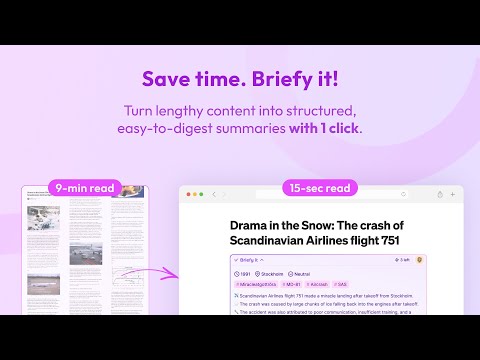
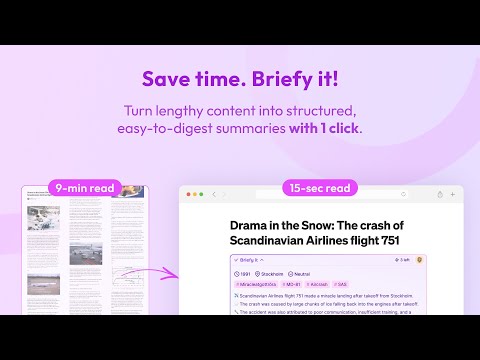
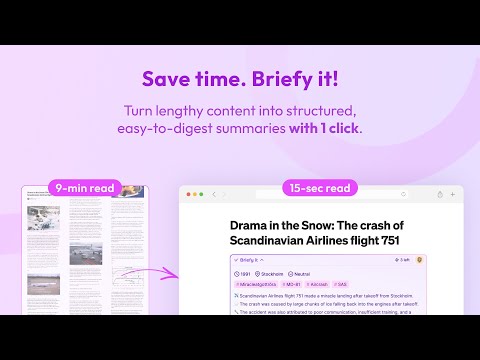
Overview
Summarize all kinds of content with just 1 click. Build your knowledge base, and chat with it just like with a human.
Transform the way you consume information with Briefy! ✨ Powered by AI, Briefy quickly summarizes complex texts into structured summaries with key insights, detailed items, tables, mindmaps, and more. Multiple languages are supported. We offer both Chrome and Safari extensions. Whether you're browsing news, reading papers, or skimming videos, easily get the key points with just 1 click on both desktop and mobile phones! 🚀 🌟 How to Use It: 1️⃣ Add the extension to your Chrome. 2️⃣ Sign in with your email address. 3️⃣ Open any webpage with text and click Briefy's magic button on the page for an instant summary. 💥 Our Best Features: 🖱️ Key points with 1 click To get the summary, you only need to click the Briefy magic button on the page. No more tedious copying, pasting, or app switching! 🪄 Overview, table, mindmap views Briefy goes beyond conventional summaries, offering insights through key points, tables, and mindmap views. Dive deeper into texts in seconds! 💬 Chat with your content Dive deeper into summarized content by asking specific questions. Briefy provides detailed, context-aware answers, ensuring you grasp every aspect of the information and make knowledge interactive. 🔗 Refer back to the source content Easily navigate to the source material for a more comprehensive understanding. Cross-check and explore detailed information, ensuring a thorough grasp of the subject matter. 💡Build your own knowledge base Your external brain to save, review, find, and share your previous summaries. Maximize understanding by searching only the verified and reliable information you've saved with Universal Search in your knowledge base. 🌐 Inline summary translation Get inline translations of the summary in Premium and Ultra plans. Choose your preferred language and enhance comprehension and reading speed! 💫Adjustable summary preferences Choose the level of detail—concise, medium, or detailed—and read the output in your preferred language. Whether it's English, Japanese, Spanish, or more, Briefy customizes summaries to suit your needs across all views. ⬆️ Export summaries in various formats Effortlessly copy or download your summaries in Markdown, TXT, PNG, or CSV formats. Whatever summary view you choose, Briefy makes exporting content seamless and flexible to fit your exact needs. ☀️ How Briefy Works: Briefy utilizes Large Language Models (LLMs) technology to provide concise summaries, allowing users to effortlessly digest complex content without accessing ChatGPT or OpenAI accounts. 📧 Contact Us: Have questions about using Briefy? Reach out to us at hello@briefy.ai – we're always ready to assist. Your feedback drives our innovation. A great product meets its users' needs, and we're committed to doing just that. Feel free to send us your suggestions and thoughts as well! 🔨 Changelog: 2.2.7: Feb 07, 2025 - Updated credits calculation method for better accuracy - Polished the UI elements and squashed some bugs 2.2.5: Jan 08, 2025 - Enhanced mind map summarization with improved visualization - Polished the UI elements and squashed some bugs 2.2.2: Oct 16, 2024 - Supported exporting summaries to Markdown, TXT, PNG, CSV files - Polished the UI elements and squashed some bugs 2.2.0: Sep 14, 2024 - Introduced Summary Preference: summarizing in your preferred level of detail and output language - Supported summarizing YouTube videos in Overview view 2.1.0: Jun 17, 2024 - Introduced brand new Overview view as a replacement for the List view - Supported summarizing and saving PDF files to Briefy Knowledge Base - Supported referencing to source content in Briefy Knowledge Base - Supported historical context in Ask - Polished the UI elements and squashed some bugs 2.0.0: May 10, 2024 - Introduced Briefy Knowledge Base where summaries are saved, reviewed, queried, and shared - Supported saving summaries to Briefy Knowledge Base - Supported sharing summaries with permalinks - Polished the UI elements and squashed some bugs 1.10.0: Apr 8, 2024 - Supported summarizing YouTube videos - Supported summarizing any text content with web summarizer - Supported summarizing long content of up to 400K characters - Supported charging multiple Briefys for summarizing longer content - Added upsell dialog for Briefy for Gmail - Refactored content parsing logic for better performance - Polished the UI elements and squashed some bugs 1.9.1: Mar 15, 2024 - Squashed some bugs 1.9.0: Mar 5, 2024 - Supported rendering summaries in Markdown - Supported subscription with annual plans - Fixed UI misalignment on some websites - Polished the UI elements and squashed some bugs 1.8.4: Jan 25, 2024 - Reorganized extension menu for a better interface - Polished the UI elements and squashed some bugs 1.8.0: Jan 2, 2024 - Supported reference to original content - Supported "asking questions" to the content and added a quick menu with possibly-asked questions - Supported copying summary in Markdown format in all views - Supported regenerating summary - Reorganized function buttons and grouped them into the bottom-left corner - Supported new output languages: Thai, Simplified Chinese, and Traditional Chinese - Supported choosing summary view in the popup menu - Polished the UI elements and squashed some bugs 1.7.0: Dec 13, 2023 - Supported summarizing content in Table view - Supported summarizing content in Mindmap view - Supported expanded table and mindmap into full screen - Supported extracting the main idea of content into a new section in List view - Supported moving the floating Briefy button to anywhere on both sides of the browser window - Supported moving the Briefy window to anywhere in the browser window - Moved the floating Briefy button to bottom-left corner by default - Polished the UI elements and squashed some bugs 1.6.0: Nov 22, 2023 - Introduced a set of new and better structured plans for different levels of Briefy usage - Supported translating summaries into frequently used languages, inline with the original language - Fixed frequent crashes caused by the service worker on iOS/iPadOS Safari - Fixed failure to infer time and location from the original content - Polished the UI elements and squashed some bugs 1.5.1: Nov 9, 2023 - Squashed some bugs 1.5.0: Oct 19, 2023 - Supported summarizing Gmail threads - Supported new output languages: Spanish, Russian, Ukrainian, Turkish - Supported signing in with Apple - Improved algorithm for content capturing. Now more websites are supported. - Polished the UI elements and squashed some bugs 1.4.0: Oct 11, 2023 - Added a new feature to hide the Briefy magic button: - Hide this time - Hide on this website - Hide on all websites - Polished the UI elements - Squashed some bugs 1.3.0: Sept 22, 2023 - Enhanced Briefy magic button logic for improved user experience: - Embedded magic button now displays on content pages from most-visited websites in the world - Floating magic button now displays on content pages from other websites - Browser extension menu magic button now displays on the browser extension menu - Improved user guidance for downloading and installing browser extensions - Improved user guidance for learning how to use Briefy after installation - Squashed some bugs 1.2.2: Sept 20, 2023 - Squashed some bugs 1.2.1: Sept 18, 2023 - Squashed some bugs 1.2.0: Sept 15, 2023 - Supported specifying output language in Japanese - Added a new interface for the extension action button - Improved the experience of the magic button and user menu - Squashed some bugs 1.1.2: Sept 13, 2023 - Fixed an issue where the magic button was rendered on unexpected web pages 1.1.1: Sept 11, 2023 - Squashed some bugs 1.1.0: Sept 6, 2023 - Supported stream response for faster loading speed - Supported displaying time saved by Briefy - Optimized user onboarding flow - Fixed an issue where the magic button was not rendered on Medium posts - Squashed some bugs 1.0.1 - Supported premium plan - Squashed some bugs 1.0.0 - Supported basic summarization with bullet points, hashtags, and sentiment - Supported signing up/in with Google accounts
4.7 out of 576 ratings
Google doesn't verify reviews. Learn more about results and reviews.
Details
- Version2.2.7
- UpdatedFebruary 8, 2025
- FeaturesOffers in-app purchases
- Size6.33MiB
- LanguagesEnglish
- Developer
- TraderThis developer has identified itself as a trader per the definition from the European Union and committed to only offer products or services that comply with EU laws.
- D-U-N-S669768764
Privacy
Briefy: AI summarizer with visual views for webpages, YouTube, PDFs has disclosed the following information regarding the collection and usage of your data. More detailed information can be found in the developer's privacy policy.
Briefy: AI summarizer with visual views for webpages, YouTube, PDFs handles the following:
This developer declares that your data is
- Not being sold to third parties, outside of the approved use cases
- Not being used or transferred for purposes that are unrelated to the item's core functionality
- Not being used or transferred to determine creditworthiness or for lending purposes
Support
For help with questions, suggestions, or problems, please open this page on your desktop browser