
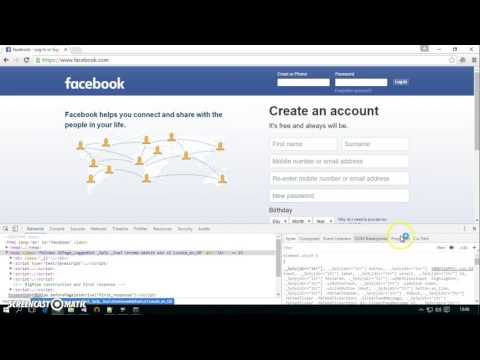

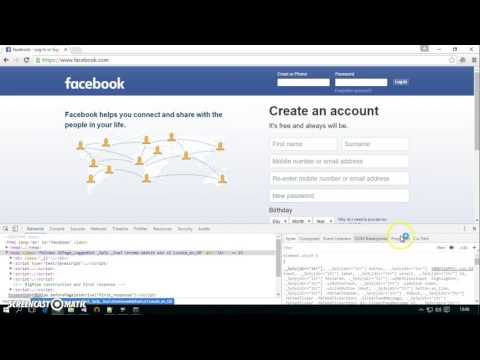
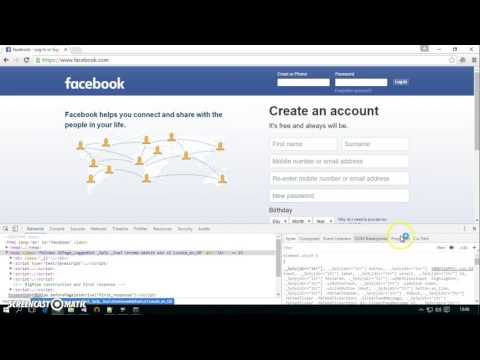

Overview
Extends the Developer Tools and context menu, adding a sidebar that displays the css path of DOM element.
Find the unique selector for any element on page. It will find an optimal selector that’s unique to the element selected. Right click on the element with mouse and select Copy Css Selector menu item into buffer, so you can past copied selector to any text editor. Very useful for quickly getting selector for any element for testing frameworks like as Selenium.
3.9 out of 522 ratings
Google doesn't verify reviews. Learn more about results and reviews.
Anbu flipflopSep 22, 2023
Good one
osirisgothra (osirisgothra)Feb 23, 2023
The webpage context menu does not work at all! In fact, the clipboard remains untouched no matter what I am hovering over and choose. So yeah, pretty useless if I have to open Devtools and use it there--I might as well use Devtools since the whole point to me is to eliminate needing to open it in the first place. The only way this extension would be great is if the in-page context menu actually worked. It was a big letdown for something that would have been a big timesaver. :(
M KApr 29, 2021
You'd think there would be a ton of extensions that do this one simple thing... there aren't. This ext is the best I've found so far. Wish there were some options or other features but hey, it works.
Details
- Version0.5.0.3
- UpdatedOctober 20, 2018
- Offered byAlexander Chermyanin (flamencist)
- Size19.31KiB
- LanguagesEnglish
- Developer
Email
flamencist@mail.ru - Non-traderThis developer has not identified itself as a trader. For consumers in the European Union, please note that consumer rights do not apply to contracts between you and this developer.
Privacy
Support
For help with questions, suggestions, or problems, please open this page on your desktop browser