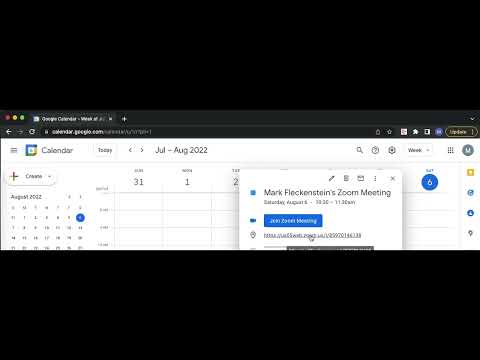
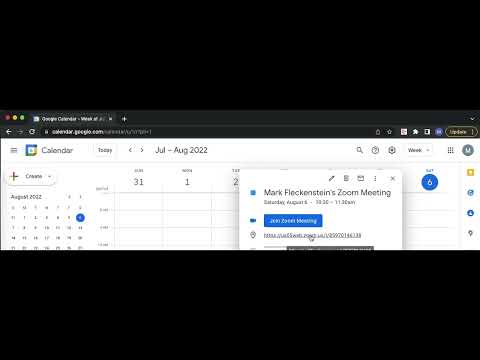
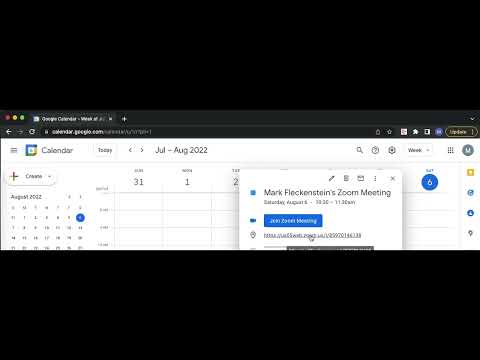
Overview
Extension to close launch tab of various applications after loading.
The following extension will help to keep your chrome window clean by automatically closing chrome tabs. All you need to do is allow zoom, asana, slack and figma to open the application via the chrome browser and the extension will remove any tabs after it has launched! Ability to be able to enable and disable the chrome extension features from within the dropdown. The extension is not affiliated with any of the companies listed above. Note: Figma will need you to select the option to always open in desktop app to close launch page.
5 out of 51 rating
Google doesn't verify reviews. Learn more about results and reviews.
Alex PoonAug 24, 2022
Yes, yes, and yes! Finally someone has solved the problem I run into at least 10 times a day with Zoom. This extension helps keep my Chrome window clutter-free. Pure genius.
Details
- Version0.0.6
- UpdatedDecember 15, 2023
- Offered byMarksTinyProjects
- Size13.9KiB
- LanguagesEnglish
- Developer
Email
markstinyprojects@gmail.com - Non-traderThis developer has not identified itself as a trader. For consumers in the European Union, please note that consumer rights do not apply to contracts between you and this developer.
Privacy
This developer declares that your data is
- Not being sold to third parties, outside of the approved use cases
- Not being used or transferred for purposes that are unrelated to the item's core functionality
- Not being used or transferred to determine creditworthiness or for lending purposes
Support
For help with questions, suggestions, or problems, please open this page on your desktop browser