grep-click: type button text to click
6 avis
)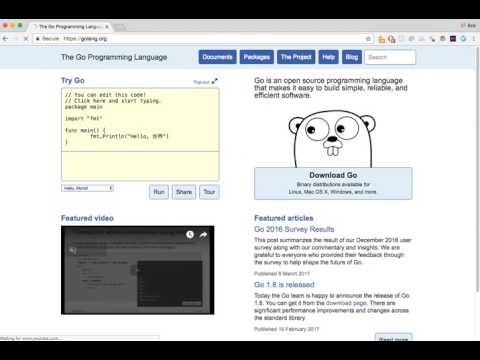
Présentation
More browse, less mouse. Navigate chrome by typing text of buttons on the page
Grep-click allows you to click buttons and links by inputting text; just type in the text of the thing you want to click. Inspired by Chrome’s native command-f functionality, which highlights results of a text search, grep-click implements this same pattern: 1. Type your search into the input field 2. Tab between results on the page, all of which will be clickable elements 3. Click on the desired element by pressing enter 4. Repeat! Note that searching for the colon character only, “:”, will allow you to to find all input fields on the page. With grep-click, you add speed and simplicity to your browsing behavior. Minimize the amount you need to reach for the mouse for a definite boost in productivity! Grep click can be opened with the following keyboard shortcuts: Mac & Windows: Alt+Shift+P Linux: Ctrl+Shift+K
3 sur 56 avis
Google ne valide pas les avis. En savoir plus sur les résultats et les avis
Détails
- Version1.3.2
- Dernière mise à jour28 mars 2017
- Proposé pargrep-click-studios
- Taille477KiB
- LanguesEnglish
- Non-professionnelCe développeur ne s'est pas identifié comme professionnel. Pour les consommateurs de l'Union européenne, veuillez noter qu'il est possible que les droits des consommateurs ne s'appliquent pas aux contrats entre vous et ce développeur.