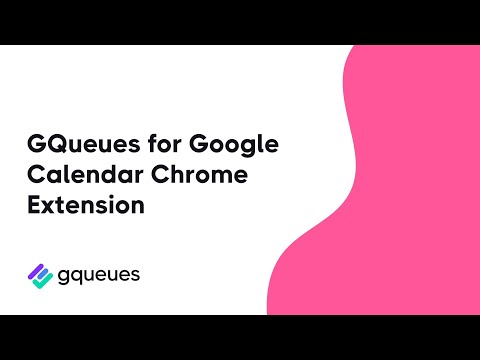
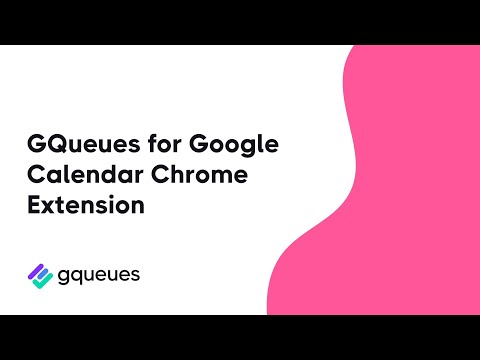
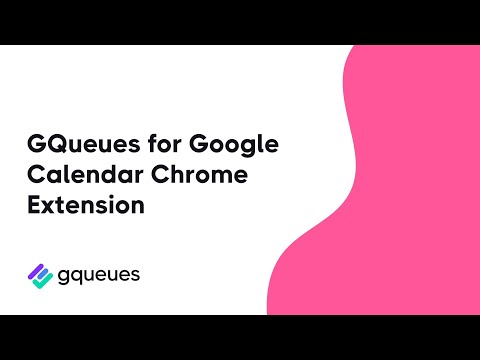
Overview
Mark GQueues tasks complete directly in Google Calendar
If you live in Google Calendar, you understand the importance of a timely reminder to get to work, and blocking out meeting-free time so you have space to actually get that work done. With the GQueues Google Calendar extension, you can view full details for GQueues tasks syncing to Google Calendar, and mark those tasks complete right from the Calendar interface. No switching back and forth between the two apps to keep track of what you’ve accomplished. If you’ve already activated Calendar syncing for your GQueues account, the next step is to install this extension to push that integration (and your productivity) to the next level. --------------------------------------------------------------- The GQueues for Google Calendar Chrome Extension requires a GQueues account to work. GQueues is a task management app specifically designed for teams on Google Workspace. With GQueues you get: • Deep integration with Google Workspace including Chrome, Gmail, Calendar, and Drive • Immediate, 2-way task syncing with Google Calendar • Unlimited, project-based calendars to share with your team • Simple, intuitive interface • Core task management including subtasks and repeating tasks • Robust search and task filters • Easy collaboration with shared folders and assignments for delegating work • Mobile apps for Android and iOS Get more information or sign up at https://www.gqueues.com
5 out of 518 ratings
Google doesn't verify reviews. Learn more about results and reviews.
Todd MitchellJul 30, 2021
One of my favorite features of GQueues, perfect complement to awesome GCal integration.
Classic Carpet Care Steam Cleaning & RestorationFeb 5, 2018
Elegant Simple and Sleek app. I use this for Large Projects / Goals as a Step by Step action plan ( still use phone reminders for minutia. ) Best app Ive ever found in design and execution. Good Job.
NB DriggersJan 24, 2018
Gqueues has ALWAYS had great G-Cal integration, but this is a decided step up. Two-way, live updates, and the ability to make a task "done" from the Calendar. Absolutely first class, well done.
Details
- Version1.2.2
- UpdatedFebruary 8, 2023
- Size498KiB
- LanguagesEnglish (United States)
- Developer
- TraderThis developer has identified itself as a trader per the definition from the European Union.
Privacy
GQueues for Google Calendar has disclosed the following information regarding the collection and usage of your data. More detailed information can be found in the developer's privacy policy.
GQueues for Google Calendar handles the following:
This developer declares that your data is
- Not being sold to third parties, outside of the approved use cases
- Not being used or transferred for purposes that are unrelated to the item's core functionality
- Not being used or transferred to determine creditworthiness or for lending purposes
Support
For help with questions, suggestions, or problems, visit the developer's support site