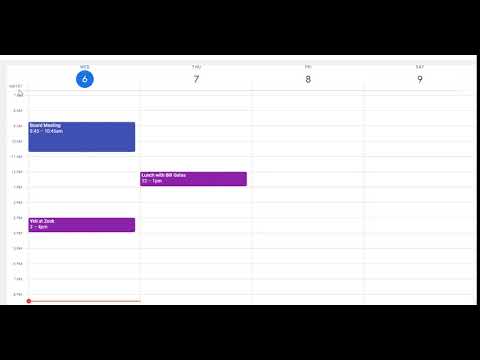
概述
More events. Less toolbar.
• Google Calendar's top and left toolbars are hidden by default. • Shows toolbars only when you need them. • To activate the top toolbar, hover on the bar at the top of the calendar. • To activate the left toolbar, hover on the bar at the left of the calendar. • Note! You must have the left toolbar activated for the hover bar to show. • TIP: Use forward slash "/" keyboard shortcut to activate Search without using mouse. v 0.3.3: More dark mode tweaks v 0.3.2: Play nicer with Dark Reader extension v 0.3.1: Update to Manifest Version 3 v 0.3.0: Add support for Calendar Dark Mode extension. v 0.2.9: Better support for Search and Settings v 0.2.8: Disable top toolbar hiding while in Edit and Search results v 0.2.7: Fix to hide Create button
4.2 星(5 星制)28 个评分
Google 不会核实评价。 详细了解结果和评价。
详情
- 版本0.3.3
- 上次更新日期2024年4月12日
- 提供方rawbytz
- 大小8.21KiB
- 语言English (United States)
- 开发者
电子邮件通知
rawbytz@gmail.com - 非交易者该开发者尚未将自己标识为交易者。欧盟地区消费者须知:消费者权利可能不适用于您与该开发者达成的合约。
隐私权
该开发者已声明,您的数据:
- 不会因未获批准的用途出售给第三方
- 不会为实现与产品核心功能无关的目的而使用或转移
- 不会为确定信用度或放贷目的而使用或转移
支持
若有任何疑问、建议或问题,请在桌面浏览器中打开此页面