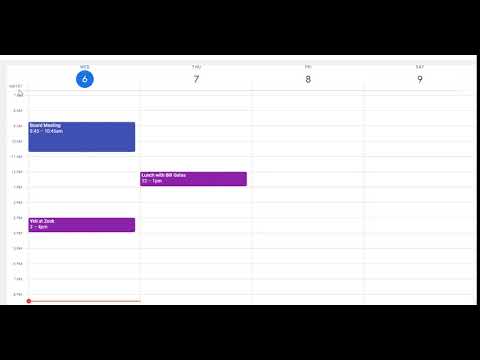
Overview
More events. Less toolbar.
• Google Calendar's top and left toolbars are hidden by default. • Shows toolbars only when you need them. • To activate the top toolbar, hover on the bar at the top of the calendar. • To activate the left toolbar, hover on the bar at the left of the calendar. • Note! You must have the left toolbar activated for the hover bar to show. • TIP: Use forward slash "/" keyboard shortcut to activate Search without using mouse. v 0.3.3: More dark mode tweaks v 0.3.2: Play nicer with Dark Reader extension v 0.3.1: Update to Manifest Version 3 v 0.3.0: Add support for Calendar Dark Mode extension. v 0.2.9: Better support for Search and Settings v 0.2.8: Disable top toolbar hiding while in Edit and Search results v 0.2.7: Fix to hide Create button
4.2 out of 528 ratings
Google doesn't verify reviews. Learn more about results and reviews.
Adnan SyafiiOct 12, 2023
This extension improves my productivity. Thank you developer for creating this useful extension!
Don GordonAug 28, 2023
Is it just me? The drop down toolbar covers the dates. I can't see the month and the dates at the same time.
Jakub JagielkaAug 10, 2023
great extension, thank you
Details
- Version0.3.3
- UpdatedApril 12, 2024
- Offered byrawbytz
- Size8.21KiB
- LanguagesEnglish (United States)
- Developer
Email
rawbytz@gmail.com - Non-traderThis developer has not identified itself as a trader. For consumers in the European Union, please note that consumer rights do not apply to contracts between you and this developer.
Privacy
This developer declares that your data is
- Not being sold to third parties, outside of the approved use cases
- Not being used or transferred for purposes that are unrelated to the item's core functionality
- Not being used or transferred to determine creditworthiness or for lending purposes
Support
For help with questions, suggestions, or problems, please open this page on your desktop browser