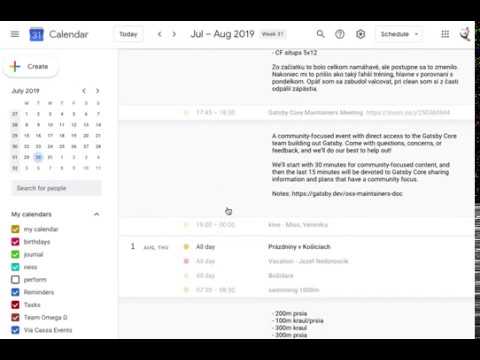
Overview
Shows event descriptions in Google Calendar™.
Kalendario enhances the functionality of Google Calendar by displaying descriptions under events in the agenda and search pages. This simplifies the work with the application - you don't have to click the specific event to show its description. Great for keeping a workout log, a daily journal or weekly/monthly/quarterly reviews. - 📅 shows event descriptions in agenda view - 📆 shows event descriptions in search view - ✔️ works in Chrome, Opera, Vivaldi, Brave, ... - 🚫 no ads or tracking
3.7 out of 53 ratings
Google doesn't verify reviews. Learn more about results and reviews.
J TAug 6, 2022
This extension doesn't work. Says unauthorized when you install it. Wish it did work though, would be perfect for how I like to use google calendar.
Roman VeselýFeb 24, 2017
I was looking for such feature long time ago. So, I've created it :)
Details
- Version0.3.3
- UpdatedApril 25, 2022
- Size37.28KiB
- Languages2 languages
- DeveloperWebsite
Email
roman@romanvesely.com - Non-traderThis developer has not identified itself as a trader. For consumers in the European Union, please note that consumer rights do not apply to contracts between you and this developer.
Privacy
This developer declares that your data is
- Not being sold to third parties, outside of the approved use cases
- Not being used or transferred for purposes that are unrelated to the item's core functionality
- Not being used or transferred to determine creditworthiness or for lending purposes
Support
For help with questions, suggestions, or problems, please open this page on your desktop browser