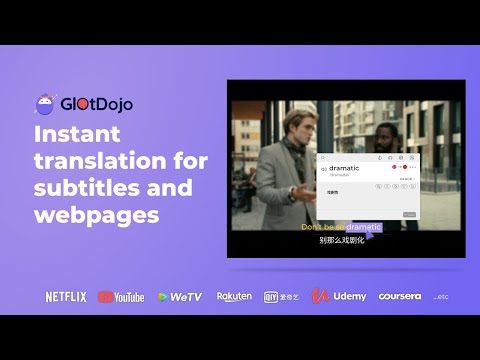
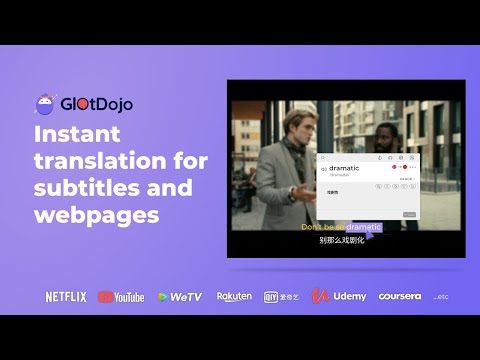
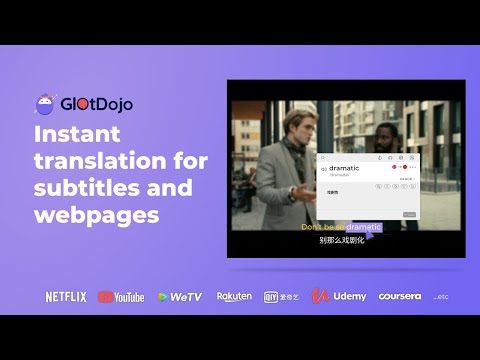
Overview
GlotDojo is a handy translator & language learning tool optimized for English, Chinese, Japanese. Work on video subtitles.
Tired of switching between tabs for Google Translate while browsing multiple websites? Wish you can translate movie subtitles without leaving the scene? Want to learn a language while doing your daily tasks? Meet GlotDojo. GlotDojo is the best extension to translate and learn 28+ languages with the content of your choice, be it videos, movies, news, a cake recipe, or your client’s email. Just click to look up words, done! >> With GlotDojo, you can: • Translate to 70+ language as you browse the web • Learn a language with auto-pause, dual subtitles, playback speed, printable sub, shortcut keys and more on your favorite video streaming websites • Look up Chinese in the advanced dictionary, check compound word, mouse over for Pinyin Glot Dojo makes watching movies useful by supporting translation on YouTube, Netflix, WeTV, Coursera, Amazon prime and more. Stop switching between windows. Use GlotDojo today to make learning language part of your daily routine. ★ TRANSLATE EVERYTHING • Translate Japanese, English, Chinese, Spanish, and other popular languages • Support 70+ languages • Compatible with videos subtitles & texts • Double-click for correct pronunciation • Quickly search word on your favorite search engines ★ FULL SUPPORT FOR VIDEOS • Bilingual subtitles & smart phonetics • Automatic & printable subtitle translation • Auto-pause • Blur subtitle mode • Instant definition view • Scene bookmark • Control shortcut keys • Custom playback speed • Full support on some of the biggest movie streaming platforms ★ EASY KEYBOARD CONTROL • 30+ shortcuts for auto-pause, rewind, repeat, subtitle blur, speed up, and more • Scan text for quick meaning or access advanced dictionary with just 1 key • Avoid going back and forth between tabs for translation ★ ADVANCED DICTIONARY FOR LEARNING CHINESE (Japanese coming soon) • Pinyin • Component breakdown (Heisig) & similar character • Top popular words containing referred characters • Stroke animation & guide • Memorization tips (Mnemonic) • Etymology • Example sentences • Grammar • HSK level, Work rank ★ USER-FRIENDLY DESIGN • Super customizable • Easy to use • Ad-free ★ GET SUPPORT FROM OUR DEVOTED TEAM If you love the product, leave us a compliment. If you don’t, let us know why. Drop a question. Your feedback is valuable to our growth, and we are always available to listen and help. >> ABOUT US GlotDojo is a product of eJOY Learning, a group of techies & language enthusiasts dedicated to making language learning fun & effortlessly. Since 2017, we have been funded by our user community who uses GlotDojo & eJOY English to improve their language skills and learn something new every day. Our team is never satisfied, as we are committed to making our products better every day. Do you have a question? Drop it at glotdojo@ejoylearning.com
4.4 out of 5135 ratings
Google doesn't verify reviews. Learn more about results and reviews.
fgh vhjjMay 1, 2024
Suggestions for enhancing the functionality of your product 1. Simultaneous output of multiple video subtitles It would be useful to display the current and previous subtitles simultaneously. This could be especially helpful for generated subtitles, which can sometimes only show a portion of the full sentence. Displaying the previous subtitles to the left, top, or bottom of the current ones could improve the user experience. 2. Disable blur on subtitle hover and pause Adding checkboxes to dis... Show more
Thiraphong KuwijitjaruMar 28, 2024
very good.
محمد عبدالله الجيلانيMar 26, 2024
Great extension. I use it in Coursera. The translation from English to Arabic is perfect.
Details
- Version0.5.71
- UpdatedJanuary 16, 2024
- Offered byejoy-english.com
- Size12.26MiB
- Languages2 languages
- Developer
Email
support@ejoy-english.com - Non-traderThis developer has not identified itself as a trader. For consumers in the European Union, please note that consumer rights do not apply to contracts between you and this developer.
Privacy
This developer declares that your data is
- Not being sold to third parties, outside of the approved use cases
- Not being used or transferred for purposes that are unrelated to the item's core functionality
- Not being used or transferred to determine creditworthiness or for lending purposes
Support
For help with questions, suggestions, or problems, visit the developer's support site