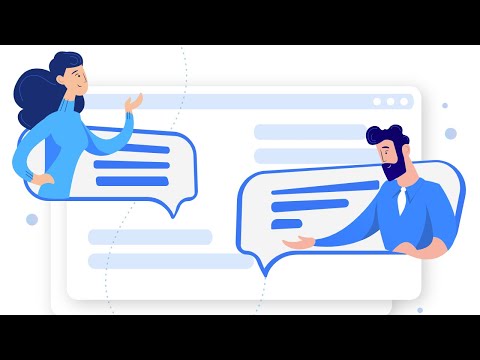
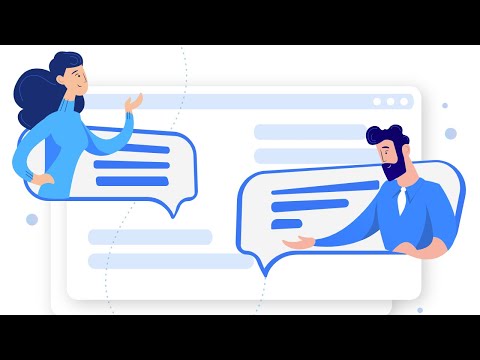
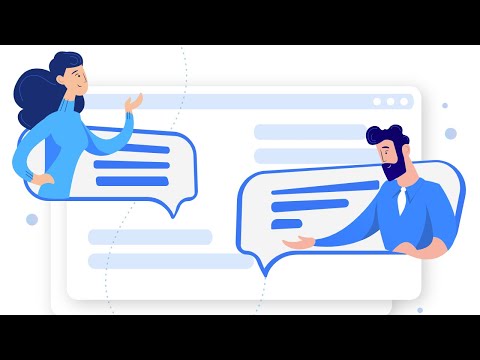
概述
Take a screenshot of a full page of the browser screen and add new comments.
Take a screenshot of a full page of the browser screen and add new comments. You can report bugs on any website, prototype, or browser image. You can also easily communicate between employees in a team in one screenshot of a full page. The extension captures every part of the site page and takes a URL screenshot. You can upload it as an image, tag new team members, share a link, and add new comments. The Plerdy UX checker (https://ux.plerdy.com/) makes it easy for teams to share design and development feedback. The Five Main Features 💬 Communication: Save time and reduce the number of emails between teams. 👌 Installation without code: There is no need to install additional code on your site with a browser extension. 🤓 Site Page Analysis: Revolutionize heuristic assessments, UX audits, and remote user testing. 👨💼 Management: Organize and manage your team right through the sidebar and share the finished link. 😃 Easy to use: The plugin is ideal for people with no technical knowledge. Thousands of great teams around the world love to manage projects over the Internet.
4.4 星(5 星制)14 个评分
Google 不会核实评价。 详细了解结果和评价。
详情
- 版本0.2
- 上次更新日期2021年7月1日
- 提供方https://www.plerdy.com/
- 大小78.37KiB
- 语言English
- 开发者
电子邮件通知
hello@plerdy.com - 非交易者该开发者尚未将自己标识为交易者。欧盟地区消费者须知:消费者权利可能不适用于您与该开发者达成的合约。
隐私权
支持
若有任何疑问、建议或问题,请在桌面浏览器中打开此页面