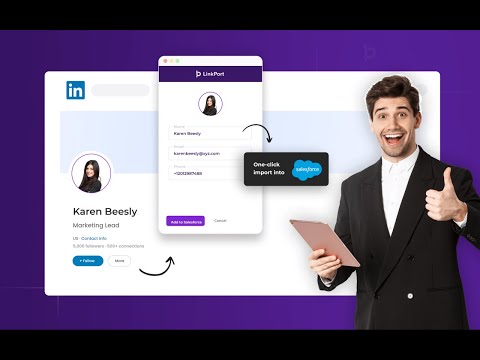
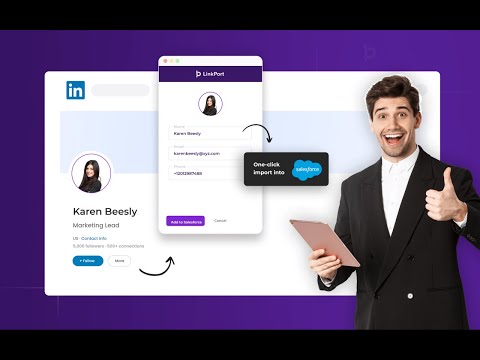
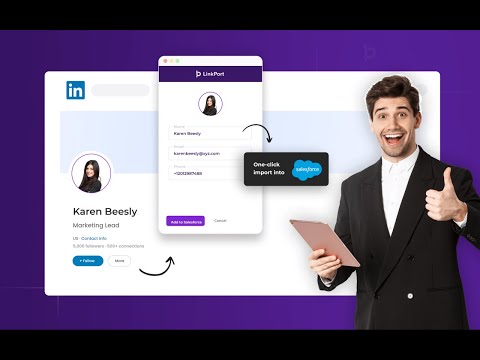
Overview
Import LinkedIn contacts to Zoho in a click
✔ What is Linkport? Linkport is a free extension by Klenty that enables effortless LinkedIn prospecting with its seamless Zoho integration. With Linkport, you are enabled to import, enrich and reach out to unlimited prospects in a single click. Linkport has a seamless native integration with Klenty and 4 CRMs - Pipedrive, Zoho, Hubspot and Salesforce. ✔ What are the features of the tool? With Linkport, • Eliminate manual copy-pasting of LinkedIn URLs and constant tab-switching. • Effortlessly enrich email, phone and technographic data of prospects on the spot in a single click. • Import LinkedIn URLs and enriched data to Klenty and Zoho in a single click. • Add prospects to any cadence in Klenty’s Sales Engagement Platform to strategically engage with them. ✔ What are the CRM Integration features? Linkport’s seamless integration with Zoho enables - • Automatic Duplicate Detection - While importing prospects from LinkedIn, LinkPort can automatically detect contacts that already exist in Zoho and Klenty and does not allow you to create a duplicate record. • Field Mapping - While importing prospects from LinkedIn, Linkport accurately updates the right fields with the right information. Additionally, you can also map these to custom fields in your CRM. • Compatible with Sales Navigator - You can connect LinkPort with your LinkedIn Sales Navigator and LinkedIn account and import contact data into Zoho in seconds. ✔ What are the advantages of using Linkport? Linkport enables you to • Amplify partial datasets • Save admin work time • Build high-quality lists • Strategically engage with your prospects ✔ Who can use Linkport? Linkport is the ideal tool for anyone who uses LinkedIn for prospecting. For example - A Sales development representative can use this tool to find prospects and quality lists. ✔ How does it work? • Install Download the LinkPort extension for Zoho. • Integrate Activate LinkPort by integrating it with Klenty and Zoho. Map contact information from LinkedIn in seconds. • Enrich Enrich email, phone, technographic, and job title information on the spot directly from LinkedIn profiles in a single click. • Import Import unlimited contacts with 1-click. Automatically update Zoho and Klenty with all the accurate data. • Outreach Choose to automatically add prospects to any cadence in Klenty, from within Klenty itself. For more information, Website: https://linkport.klenty.com/ Contact: support@klenty.com
2.8 out of 56 ratings
Google doesn't verify reviews. Learn more about results and reviews.
Jinar MolMar 22, 2024
the login never happened
Mike BoysenMay 18, 2023
It was working until today. Now I'm getting a Heroku error and earlier today something about an invalide clientid
Aswin SOct 22, 2021
Easy , Handy and it is free too!!!
Details
- Version1.0.70
- UpdatedMay 1, 2024
- Size587KiB
- LanguagesEnglish (United States)
- Developer
- TraderThis developer has identified itself as a trader per the definition from the European Union.
Privacy
Linkport: LinkedIn Prospecting for Zoho has disclosed the following information regarding the collection and usage of your data. More detailed information can be found in the developer's privacy policy.
Linkport: LinkedIn Prospecting for Zoho handles the following:
This developer declares that your data is
- Not being sold to third parties, outside of the approved use cases
- Not being used or transferred for purposes that are unrelated to the item's core functionality
- Not being used or transferred to determine creditworthiness or for lending purposes
Support
For help with questions, suggestions, or problems, visit the developer's support site