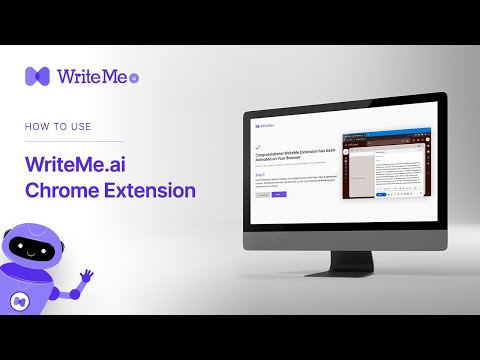
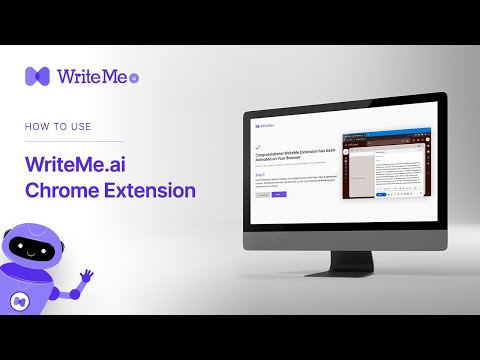
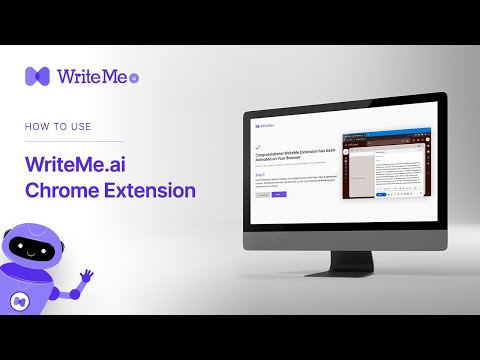
Overview
Best AI Writer, Content Generator & Writing Assistant.
Prepare to witness the next big transformation in your writing experience on your favorite Browser, using WriteMe.Ai Google Chrome Extension. WriteMe.Ai’s Google Chrome Extension Features: We have got some amazing features in WriteMe.Ai Google Chrome Extension for a better, smoother and more streamlined writing experience using AI. Next Line Suggestions to incorporate fresh, new ideas in your text Built-in Grammar Checker to edit, polish and perfect your text Write Complete Article to create long form content in a jiffy Popular Use Cases to write unique content for certain use cases in minutes How to Setup WriteMe.Ai’s Google Chrome Extension: All you will need to do is: Download the WriteMe.Ai Google Chrome Extension Pin the WriteMe.Ai Google Chrome Extension to Your browser Launch the WriteMe.Ai Google Chrome Extension and Log In After Downloading Here are the next steps you need to follow to use WriteMe across all websites to use WriteMe.ai’s extension Step 1: Once you have successfully installed the extension, go to your extensions settings Pin WriteMe.Ai extension on your browser. Create a new document to start using WriteMe.Ai or go straight to the web app. You can also set your preferences for using WriteMe.Ai on different websites by going to the Extensions Settings page. Step 2: Move your cursor over the text and select any text between 30 to 300 characters length. WriteMe.Ai icon will appear under the highlighted text. Click on the WriteMe.Ai icon to open the toolbar (ribbon). Step 3: The ribbon will show you available actions you can take. Choose any option to get Next Line Suggestions, view Use Cases, use Grammar Tools, or Write Complete Article using WriteMe.Ai. Change Log: 1.0.0 Chrome Extension Launched Access 40+ use cases & templates Supports 30+ languages and 20+ tones Write sales & marketing emails that get replies Discover ideas & write engaging content for blog Generate creative, catchy copies for social media Write product, job, profile, video descriptions Generate interesting caption ideas for Instagram post In-built native plagiarism checker (powered by Copyscape) Workflow and team management features 1.0.4 Layout enhancements Bug fixes 1.0.6 3 New Popular Use Cases GPT 3.5 enhancements Content synchronization 1.1.1 WriteMe Extension is now Draggable New “WriteMe” Button to get text answers for anything Now Data is copied auto on Click Using Append Function* 2.0.0 Input Unlimited Text Utilize the capabilities of GPT-3.5 and GPT-4 now. 2.0.1 Logout issue fixed *Facebook not eligible. Drag and Drop Extension: Take the extension anywhere with you! Drag and drop the extension anywhere on the page and continue making edits. Enjoy more writing freedom! WriteMe ANYTHING! "WriteMe" button can help you with emails, social media posts, ad copies, and more! You don't have to waste time searching for the right use case; just use the WriteMe option to get something written for you. Use the new WriteMe button to find text-based.
5 out of 59 ratings
Google doesn't verify reviews. Learn more about results and reviews.
Syeda Mutahira ZaidiDec 6, 2023
WriteMe.ai has been an absolute game-changer for me when it comes to crafting emails and creating content. It's been my go-to tool for these tasks, and I must say, it's been incredibly helpful.
Faisal BasraApr 17, 2023
The writeme.ai is just a handy assistant for different taks such as write blog posts, social media short posts and sometime business emails. The developer should need to polish a bit more UX but I love the features it has.
Kinza ZaheerDec 21, 2022
SIMPLY AMAZING!! The extension works like MAGICCCC. I have used it to write emails, blog posts, video descriptions and even for getting new content ideas and it works perfectly everytime. Recommended for all writers!! 💯
Details
- Version2.0.1
- UpdatedJanuary 26, 2024
- Size367KiB
- LanguagesEnglish (UK)
- Developer
- Non-traderThis developer has not identified itself as a trader. For consumers in the European Union, please note that consumer rights do not apply to contracts between you and this developer.
Privacy
WriteMe.ai - AI powered writing assistant has disclosed the following information regarding the collection and usage of your data. More detailed information can be found in the developer's privacy policy.
WriteMe.ai - AI powered writing assistant handles the following:
This developer declares that your data is
- Not being sold to third parties, outside of the approved use cases
- Not being used or transferred for purposes that are unrelated to the item's core functionality
- Not being used or transferred to determine creditworthiness or for lending purposes
Support
For help with questions, suggestions, or problems, visit the developer's support site