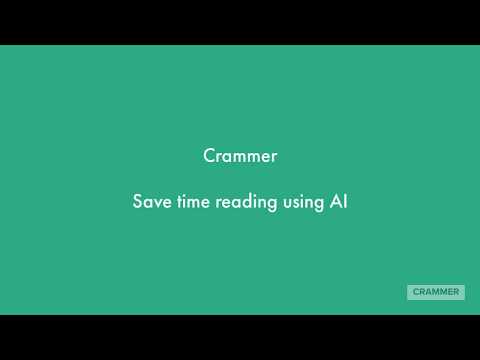
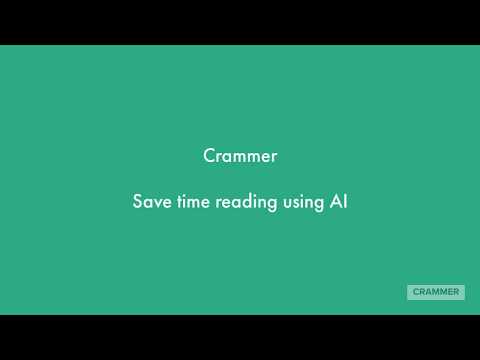
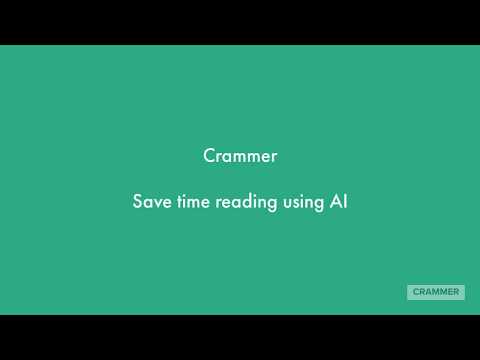
Overview
Provides text analytics to the webpage using artificial intelligence to quickly find what you are looking for and save time
We read on average 15 articles a day but how much do we take from each of them. We often lose interest quickly and don't read the part of the article that matters. Crammer is a Chrome extension tool that uses Artificial Intelligence to analyse and find the key phrases of an article you are reading online. It then shows you the locations of key phrases you select so you can quickly find what you are looking for. ⚡ Think of it as a way of having a contents or glossary for a web page. 🔎 A popup appears over the web page once the text analytics has completed. The great part is that this popup is fully re-sizable and can be dragged anywhere when clicking on the 'Key Phrases' title. If it is getting in the way at all, there is a toggle switch button to hide and show the popup window. BONUS #1 🎁: Able to perform analysis in 7 languages 🌍 and many more languages are on the way! BONUS #2 🎁: Now shows a badge for each phrase displaying how many times it is mentioned on the web page!
4.6 out of 57 ratings
Google doesn't verify reviews. Learn more about results and reviews.
Leo RudáDec 23, 2022
I wanted to give it a good score, because it seems that it would be great.. if it worked for me. Unfortunately it does nothing when I click the analyze button. Could be a problem with me using Vivaldi, even though it does run on chromium and most extensions work fine imo. If there's something I could do to fix it, i'd love to hear about it. For those using Vivaldi, for now, unfortunately it doesn't work. 😕
John HerringNov 22, 2020
Great tool for students
Paul WaltonSep 15, 2019
Very useful tool for reading articles in topics of interest
Details
- Version1.78
- UpdatedNovember 17, 2022
- Offered byCrammer
- Size3.27MiB
- LanguagesEnglish (UK)
- Developer
- Non-traderThis developer has not identified itself as a trader. For consumers in the European Union, please note that consumer rights do not apply to contracts between you and this developer.
Privacy
Crammer: Save time using AI has disclosed the following information regarding the collection and usage of your data. More detailed information can be found in the developer's privacy policy.
Crammer: Save time using AI handles the following:
This developer declares that your data is
- Not being sold to third parties, outside of the approved use cases
- Not being used or transferred for purposes that are unrelated to the item's core functionality
- Not being used or transferred to determine creditworthiness or for lending purposes
Support
For help with questions, suggestions, or problems, please open this page on your desktop browser