
Eloquent: Quick Capture and Highlighting
22 ratings
)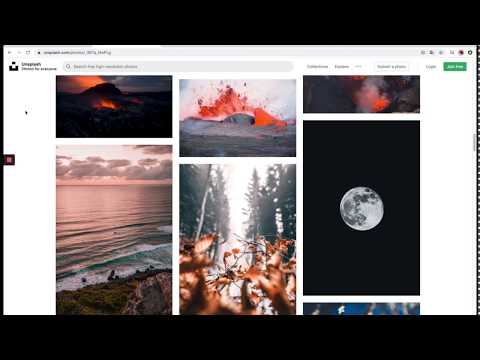
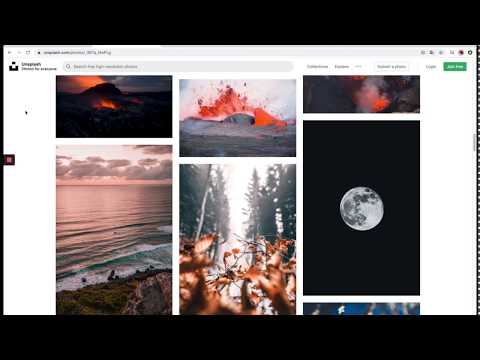
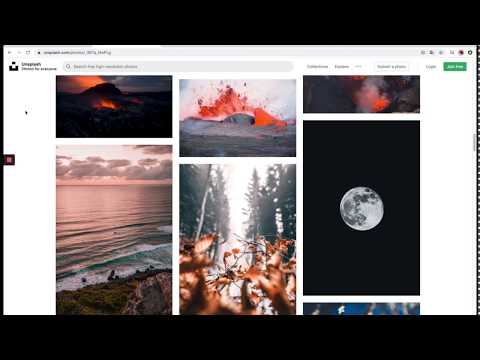
Overview
Eloquent is an intelligent personal knowledge management tool that helps you leverage AI. Supercharge how you use ChatGPT by…
Eloquent is an intelligent personal knowledge management tool that helps you leverage AI. Supercharge how you use ChatGPT by discovering and organizing your best prompts. Capture ideas and notes in-context and save them to your knowledge management system (e.g Obsidian, Logseq, Notion,Bear, Craft, and Roam Research). 1. Quickly capture ideas you come across on the web and save them to your second brain. 2. Highlight text and seamlessly write notes in-line with your highlights. 3. Take notes with timestamps on Youtube videos, and use hotkeys to play/pause/skip. 4. Use snippets to quickly insert common web page data. 5. Speed up your flow with a hotkey-first experience. This product is under active development and being developed with our users. You're encouraged to provide feedback, report bugs, and send ideas our way so that we can continue to improve it! Privacy: This extension does not collect any of the web pages you visit or notes you write in the notepad. Read our privacy policy for more information. We hope you enjoy using the product!
4.2 out of 522 ratings
Google doesn't verify reviews. Learn more about results and reviews.
Details
- Version0.21.2
- UpdatedJune 9, 2023
- FeaturesOffers in-app purchases
- Offered byEloquent Works
- Size2.69MiB
- LanguagesEnglish
- Developer
Email
contact@eloquent.works - Non-traderThis developer has not identified itself as a trader. For consumers in the European Union, please note that consumer rights do not apply to contracts between you and this developer.
Privacy
Eloquent: Quick Capture and Highlighting has disclosed the following information regarding the collection and usage of your data.
Eloquent: Quick Capture and Highlighting handles the following:
This developer declares that your data is
- Not being sold to third parties, outside of the approved use cases
- Not being used or transferred for purposes that are unrelated to the item's core functionality
- Not being used or transferred to determine creditworthiness or for lending purposes
Support
For help with questions, suggestions, or problems, please open this page on your desktop browser