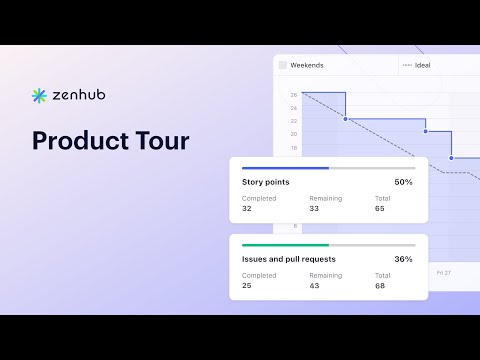
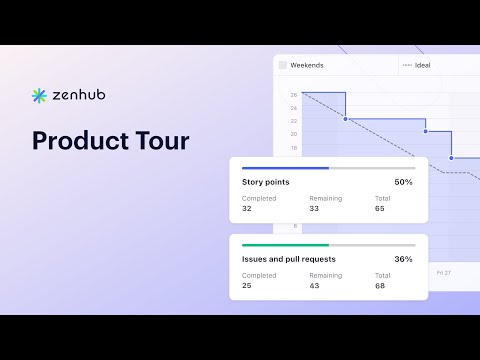
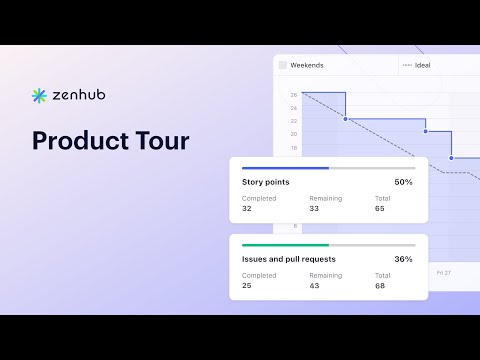
Overview
Zenhub – Project Management Inside GitHub
Zenhub is the only project management tool that integrates natively within GitHub’s user interface. No lengthy onboarding. No configuration headaches. No separate logins. Developers stay in an environment they love, and Project Managers get total visibility into the development process. Over 8000 software teams trust Zenhub’s powerful browser extension to help them ship better software. Visualize Issues & Track Dependencies - Multi-Repo Task Boards allow you to track and provide transparency into your development process using existing GitHub data. Drag and drop Issues between pipelines, filter by labels, assign Issues, view Issues linked with Pull Requests, visualize blockers with Issue dependencies, and much more. Plan Sprints & Epics - Epics let you group multiple GitHub Issues together for better planning and tracking and collaborating on product backlogs. Use GitHub Milestones to create sprints, then add story points to track progress. Actionable Reports - Release Reports, Velocity Tracking, and Burndowns all enable more accurate predictions and continuous improvement insights. Determine team pace and efficiency, detect trends to improve processes, and measure the value delivered to end-users. Not using Chrome or Firefox? Learn more about accessing Zenhub across all browsers and mobile devices at https://zenhub.com/web Have any questions? Don't hesitate to tweet (@ZenHubHQ) or email us (support@zenhub.com). By signing up, you agree to Zenhub’s Terms of Service and Privacy Policy Privacy Policy: https://www.zenhub.com/privacy-policy Terms of service: https://www.zenhub.com/terms-of-service
4.8 out of 5379 ratings
Google doesn't verify reviews. Learn more about results and reviews.
William LahtiApr 12, 2024
Has become way less stable than it used to be. Often doesn't update assigned sprint, menus fly across the page, often doesn't load Zenhub specific functionality until the page is refreshed.
Alex ParkApr 8, 2024
Love the github integration and the automations feature. SO much better than Jira as well. It has made my team much more efficient in getting work done faster.
Andrew NoskeJan 11, 2024
Incredible. I was blown away. It's been incredible to see all the extra information from our ZenHub... plus the tab. Sooo cool. Makes GitHub manageable.
Details
- Version4.2.7
- UpdatedApril 17, 2024
- Size3.16MiB
- LanguagesEnglish (United States)
- DeveloperAxiom LabsWebsite
565 Great Northern Way Suite 600 Vancouver, BC V5T 0H8 CanadaEmail
support@zenhub.com - Non-traderThis developer has not identified itself as a trader. For consumers in the European Union, please note that consumer rights do not apply to contracts between you and this developer.
Privacy
ZenHub for GitHub has disclosed the following information regarding the collection and usage of your data. More detailed information can be found in the developer's privacy policy.
ZenHub for GitHub handles the following:
This developer declares that your data is
- Not being sold to third parties, outside of the approved use cases
- Not being used or transferred for purposes that are unrelated to the item's core functionality
- Not being used or transferred to determine creditworthiness or for lending purposes
Support
For help with questions, suggestions, or problems, please open this page on your desktop browser