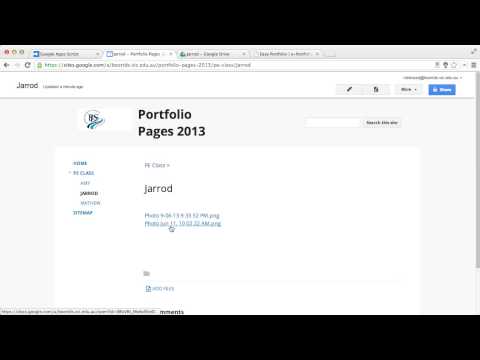
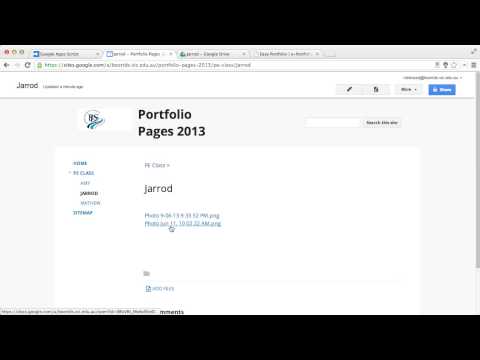
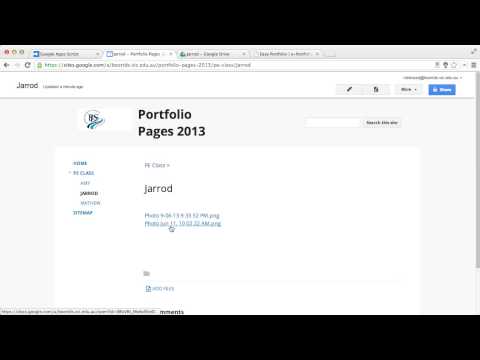
概述
Easy Portfolio Site Builder
The Easy Portfolio Site Builder makes it a breeze to create a student portfolio using Google Sites. No longer will you need to spend hours adding and curating students portfolio content. This is the timesaver you have been waiting for. Once authorised the script will turn all content located inside of a designated folder on your Google Drive into a new Google Site. The app will monitor your Google Drive for changes and reflect these immediately on the Google Site. The app requires that the Google Drive and associated media be in the following format. 1. A folder should exist called "Easy Portfolio" 2. Inside of this folder should be a folder for your class. You can have as many class folders as you like 3. Inside of the class folders you can have student sub folders. Popular arrangements for this level include a folder for each student or a folder for each subject or learning area. 4. All media inside of the subfolder will be moved to the new Google Site. The Google Site will be setup using the following arrangement 1. A new site will be created based on the name you allocate 2. Each subfolder will receive its own Google site page 3. All media from within the subfolder will be added to the appropriate page For a video tutorial showcasing the app in action, checkout www.thepegeekapps.com/sitebuilder
1.7 星(5 星制)17 个评分
Google 不会核实评价。 详细了解结果和评价。
详情
隐私权
支持
若有任何疑问、建议或问题,请在桌面浏览器中打开此页面