Overview
Allows users to download files to a temporary folder, such as Downloads\Temp, rather than the Downloads folder.
This extension allows users to download files to a temporary folder, such as Downloads\Temp, rather than the Downloads folder. Once a download is initiated, a popup appears; press OK to save the download in the Temp folder or Cancel to save the download in the default Downloads folder. The extension is fully customizable and also supports the application of advanced rules to manage where downloaded files will be saved automatically.
Nawaz HaiderFeb 27, 2024
Awesome. Update the UI please. It's 2024
Martin SchreursJul 27, 2018
Very great app, finally my download is not cluttered with temp-downloads (still think that is a very big insight-fault of the developers). And an option to cleanup the folder on exit would really be great!
A Chrome Web Store userJul 12, 2017
This extension works great, easy filtering also, even allows for wildcards. Thanks for this! One suggestion though to make it a 5-star: could you add the option to clean the temp folder on exit?
Details
- Version4.6
- UpdatedJanuary 21, 2016
- Offered byElad Shamir
- Size22.65KiB
- LanguagesEnglish
- Non-traderThis developer has not identified itself as a trader. For consumers in the European Union, please note that consumer rights do not apply to contracts between you and this developer.