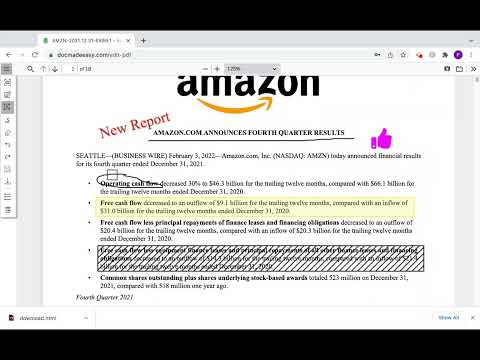
Overview
Free online PDF tools
From NDAs to loans, from sales contracts to offer letters, Our eSignature tool SignPdfOnline helps companies of all sizes streamline and digitally sign their most critical documents. Unlimited electronic signatures are included in every subscription, plus powerful document features such as hosted sign, bulk sign and templates. Our tool is also a powerful PDF editor. You can use it to annotate pages, insert images, create or manage fields, whiteout texts, merge PDFs, and more. You can also use our service to securely share files with real-time control and insights. End-to-end encryption with AES256. Track and analyze how recipients engage with each page of your documents in real-time. All files are encrypted and stored on the server.
5 out of 53 ratings
Google doesn't verify reviews. Learn more about results and reviews.
Marina ZhengJul 10, 2022
It is a must-have for anyone who works with PDFs!
App StoreJul 5, 2022
A pdf editor with high quality and easy to use! Recommend it.
Putian HuiJul 5, 2022
Very useful tools for signing documents!
Details
- Version1.0.2
- UpdatedJuly 5, 2022
- Size2.34MiB
- LanguagesEnglish
- DeveloperWebsite
Email
support@docmadeeasy.com - Non-traderThis developer has not identified itself as a trader. For consumers in the European Union, please note that consumer rights do not apply to contracts between you and this developer.
Privacy
This developer declares that your data is
- Not being sold to third parties, outside of the approved use cases
- Not being used or transferred for purposes that are unrelated to the item's core functionality
- Not being used or transferred to determine creditworthiness or for lending purposes
Support
For help with questions, suggestions, or problems, please open this page on your desktop browser