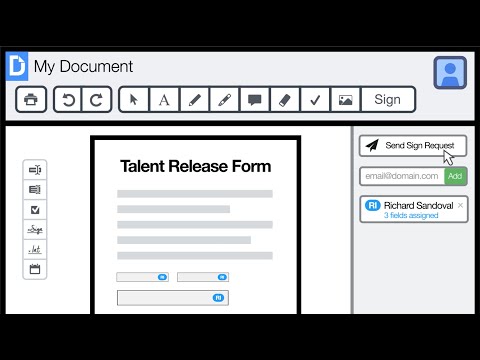
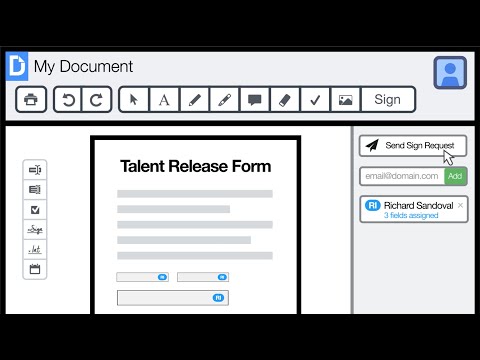
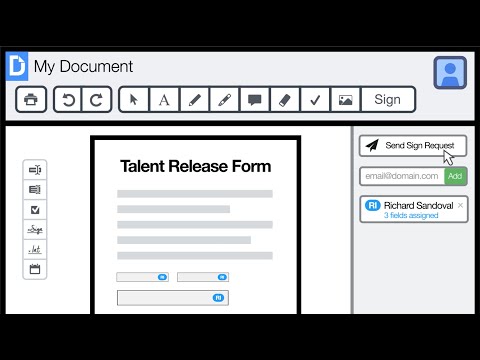
Обзор
Sign and edit PDF documents
======================= DOCHUB CHROME EXTENSION ======================= The DocHub Chrome Extension integrates the full power of DocHub seamlessly into Gmail -- One click to sign documents in your inbox and another builds the reply email all without ever leaving your inbox. Additionally, any .pdf viewed from a web url can be instantly imported to DocHub with the touch of a button. ======================= Sign, edit and share PDF and Word documents online: DocHub - the way the world manages documents. Editor Tools: * Insert Text * Draw (lossless, vector based) * Highlight * Comment * Erase * Sign * Insert Image * Stamp * Undo/Redo Page Management: * Merge documents * Reorder pages * Append pages * Rotate pages * Delete pages PDF Features: * Retina display optimized * Lossless editing (retains original document quality after signing or editing) * Fill forms Document Templates: * Upload a template once then... ...easily fill it out a unique copy of it as many times as you need. ...send copies of it to multiple people for signing or filling. Document Sharing: * Email documents * Collaborate on a document with individuals or organizations * Choose to make your document 'public' or 'private' * Share 'public' documents on Facebook, Twitter or anywhere Signing: * Easily sign and save any document * Create and import signature from phone * Send documents to others to be signed Security: * OAuth 2.0 authentication ensures only you can access your account * Data is transferred using state of the art 128 to 256 bit EV SSL Encryption * Saved documents are stored and backed up using Advanced Encryption Standard (AES) 256-bit symmetric keys Compatibility: * Works with all PDFs, Open Office and Microsoft Office Documents: (PDF, DOC, PPT, XLS, TXT, DOCX, PPTX and many more...) * Export documents as either PDF or DOC Open/Import Documents Directly From: * Your computer * Gmail * Google Drive * Dropbox * Any webpage URL
4,4 из 5314 оценок
Google не проверяет отзывы. Подробнее о результатах и отзывах…
Подробности
- Версия2.0.0
- Обновлено30 марта 2022 г.
- Размер122KiB
- ЯзыкиEnglish
- Разработчик
- ПродавецЭтот разработчик заявил, что является продавцом согласно определению Европейского Союза.
Конфиденциальность
Разработчик "DocHub - Sign PDF from Gmail" предоставил указанные ниже сведения о сборе и использовании ваших данных. Подробную информацию вы найдете в политике конфиденциальности разработчика.
В продукте "DocHub - Sign PDF from Gmail" обрабатываются следующие типы данных:
Этот разработчик утверждает, что ваши данные:
- Не продаются третьим лицам, за исключением разрешенных вариантов использования
- Не используются и не передаются в целях, не связанных с работой основных функций продукта
- Не используются и не передаются для определения платежеспособности или в целях кредитования
Поддержка
Чтобы сообщить об ошибках в работе продукта, задать вопрос или поделиться идеями, откройте эту страницу в браузере для компьютера.