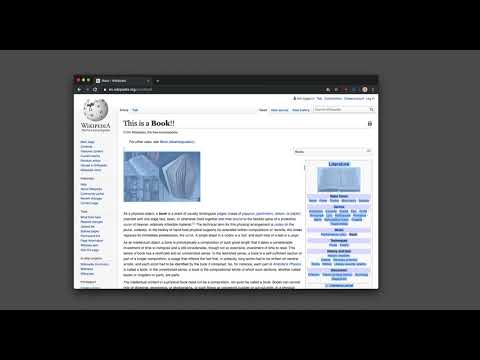
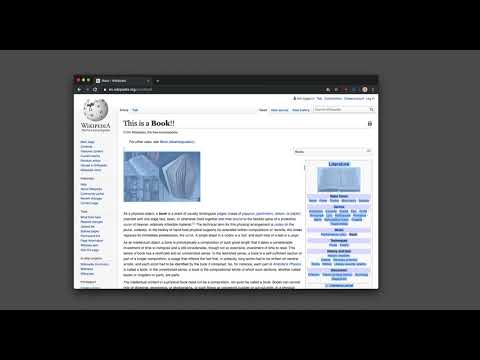
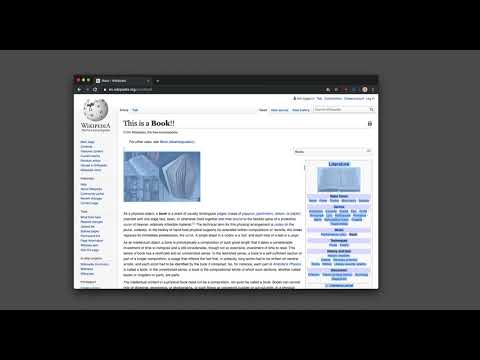
概述
通过切换到设计模式来编辑任何页面的内容,在那里你可以修改内容,并像Word编辑器一样拖动图片。
This extension modifies the current document attributes so that it acts almost like a content edible document (Similar to MS Word, or Open Office) which allows the user to edit the page text, drag and drop assets, and remove elements that cause chaos on the page. It is even possible to insert new images. With this extension, you can simply edit the entire document and when it is ready, toggle back to the read-only mode (normal mode). This modified document can be printed or saved like a normal HTML page. Notes: 1. To enable the extension press the toolbar button once. When the document is editable, the toolbar button is blue and you will get a desktop notification 2. When editing is over, to switch back to the normal mode, press the toolbar button once more. In the normal mode, the color is gray. 3. You can save the modified document in HTML or MHTML or print it. To save in MHTML you will need to install an extension. 4. To change the formatting of a text into bold, select the text then press Ctrl + B. For italics, press Ctrl + I 5. As of version 0.1.2, the extension inserts a helper toolbar so that you can simply access the rich text editing tools from a floating panel.
4.6 星(5 星制)9 个评分
Google 不会核实评价。 详细了解结果和评价。
详情
- 版本0.2.1
- 上次更新日期2021年9月14日
- 提供方brian.girko
- 大小57.97KiB
- 语言14 种语言
- 开发者
电子邮件通知
brian.girko@gmail.com - 非交易者该开发者尚未将自己标识为交易者。欧盟地区消费者须知:消费者权利可能不适用于您与该开发者达成的合约。
隐私权
该开发者已声明,您的数据:
- 不会因未获批准的用途出售给第三方
- 不会为实现与产品核心功能无关的目的而使用或转移
- 不会为确定信用度或放贷目的而使用或转移
支持
若有任何疑问、建议或问题,请访问开发者的支持网站