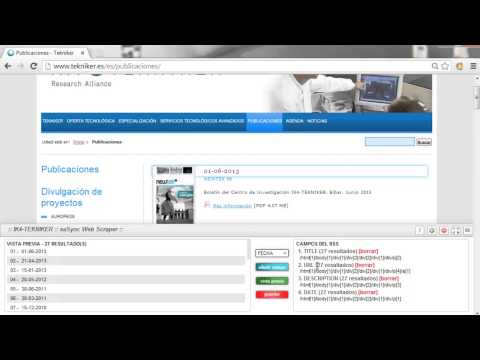
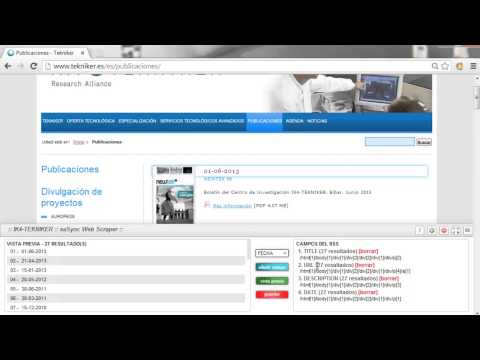
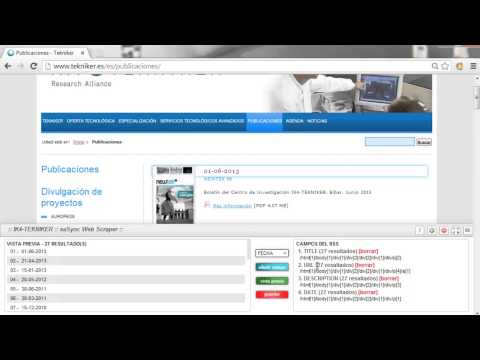
Overview
Extensión para Google Chrome™ que permite la extracción de información de Páginas Web en formato RSS
eaSync es una extensión desarrollada por IK4-TEKNIKER para Google Chrome™ que permite la extracción de información en formato RSS de Páginas Web que no ofrecen dicho servicio. Para trabajar con eaSync es necesario: - Instalar la extensión. - Crear una cuenta en nuestro servicio donde podrás gestionar tus RSS. Cómo realizar un RSS de una Página Web con eaSync: - Abrir la Página Web de la que se quiere extraer la información. - Activar la extensión de eaSync. - Seleccionar los contenidos que deben incluirse en el RSS. - Guardar el trabajo. ¡Eso es todo! Ya puedes gestionar y añadir a tu agregador favorito tus propios RSS. * Una cuenta tiene un límite de 20 RSS. * Para ampliar los límites de la cuenta contacte con innovacionvt@tekniker.es
4.1 out of 58 ratings
Google doesn't verify reviews. Learn more about results and reviews.
Adie DMar 24, 2020
Would love to use this more would be of great help to all if in English thanks
Abs MalkDec 27, 2017
I think this would be a fantastic extension if I could read english. Could we get an English version please? Was this review helpful? YesNo
Michiel SchoenmakersAug 27, 2015
very very user friendly. Check the Youtube instructions, language neutral, and you understand how to go about.
Details
- Version2.0.9
- UpdatedMay 20, 2019
- Offered byIK4-TEKNIKER
- Size431KiB
- Languagesespañol
- Non-traderThis developer has not identified itself as a trader. For consumers in the European Union, please note that consumer rights do not apply to contracts between you and this developer.
Privacy
Support
For help with questions, suggestions, or problems, please open this page on your desktop browser