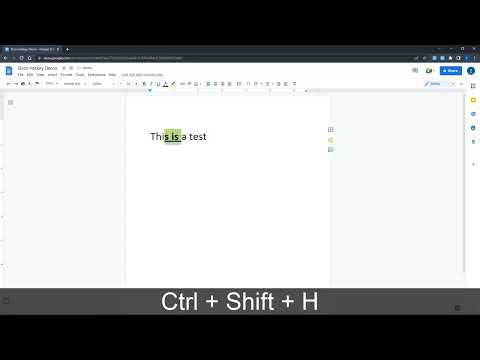
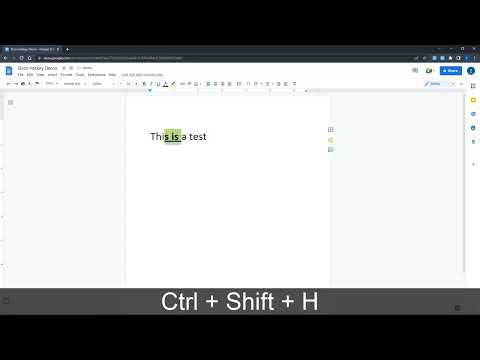
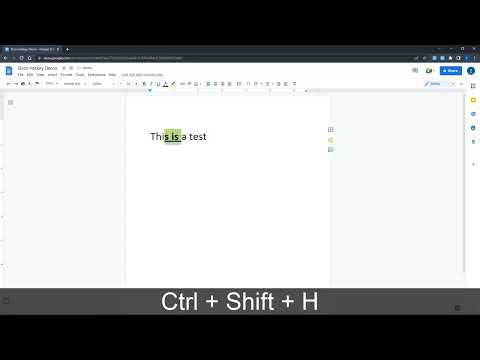
Overview
Create hotkeys for Google Docs
Docs Hotkey allows for complex hotkey setups with simple configuration. Hotkeys can be created to do the following: - Highlight in any color - Bold - Underline - Italicize - Change text color - Change fonts - Change font size - Set heading type (e.g., Heading 1, Normal Text, Title) - Strike through text - Change alignment and indentation - Add emoji reactions - Clear all styles (and remove specific styles) - Execute add-ons A single hotkey can be configured to do several of these at once. Docs Hotkey was originally created solely for the addition of a highlight shortcut, but it has since expanded to many others. If you need a shortcut for something that is not available, feel free to contact me. Now supports Google Slides and Google Classroom! Documentation: https://docs-hotkey.zackmurry.com
4.9 out of 538 ratings
Google doesn't verify reviews. Learn more about results and reviews.
Micaela RuizMay 29, 2024
Ill be great if the extension had the option to convert an entire text into lowercase or uppercase. looking forward to it
Satyam KesariMay 22, 2024
extremely good
Summer FonsecaMay 12, 2024
works as advertised. a very useful extensions that adds functionality to google docs by being able to access tools quickly.
Details
- Version0.16
- UpdatedMay 16, 2024
- Offered byZack Murry
- Size787KiB
- LanguagesEnglish
- Developer
Email
zackk.murryy@gmail.com - Non-traderThis developer has not identified itself as a trader. For consumers in the European Union, please note that consumer rights do not apply to contracts between you and this developer.
Privacy
This developer declares that your data is
- Not being sold to third parties, outside of the approved use cases
- Not being used or transferred for purposes that are unrelated to the item's core functionality
- Not being used or transferred to determine creditworthiness or for lending purposes
Support
For help with questions, suggestions, or problems, please open this page on your desktop browser