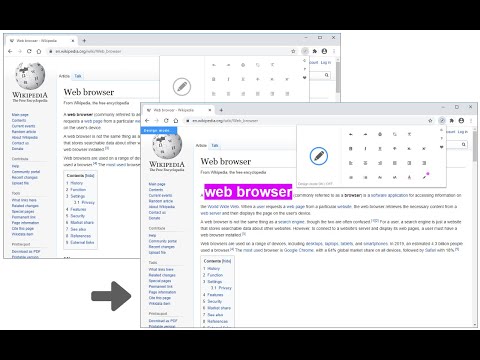
Overview
Make any webpage into a content editable document and modify it via toolbar popup!
Page Edit is an extension that let you make changes to any HTML webpage. To work with this add-on, simply open the toolbar popup UI and then click on the big toggle button on the left side. Once the add-on is active, the icon turns to blue color. A - Design Mode - banner will also be shown in the current tab at the top left corner. Now, the document is ready for editing; make desired changes with the text editing buttons available in the toolbar popup UI. Once your edits are completed, click on the toggle button again to turn off the add-on. Note: to work with text editing tools in the toolbar popup UI, please first select a text and then click on the desired button in the popup. If you found a bug to report, or have a feature request in mind, please fill out the bug report form on the add-on's homepage (https://mybrowseraddon.com/page-edit.html).
4.7 out of 530 ratings
Google doesn't verify reviews. Learn more about results and reviews.
Jeremy LehmannFeb 14, 2024
good!
David HomerJan 9, 2024
I love this. I'm a Content Designer and this has made browser prototyping so quick for me that I don't bother mocking up iterations in Word documents anymore. One suggestion if I may? Please could we have a keyboard shortcut to toggle Design Mode?
Kodee JonesNov 8, 2023
great to use as a prank!
Details
- Version0.1.6
- UpdatedJanuary 9, 2024
- Offered byKeller
- Size229KiB
- LanguagesEnglish
- Developer
Email
hovie.keller@gmail.com - Non-traderThis developer has not identified itself as a trader. For consumers in the European Union, please note that consumer rights do not apply to contracts between you and this developer.
Privacy
This developer declares that your data is
- Not being sold to third parties, outside of the approved use cases
- Not being used or transferred for purposes that are unrelated to the item's core functionality
- Not being used or transferred to determine creditworthiness or for lending purposes
Support
For help with questions, suggestions, or problems, visit the developer's support site