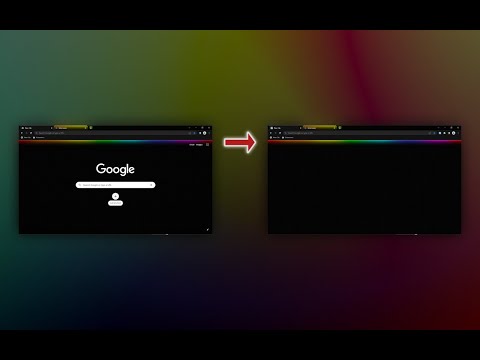
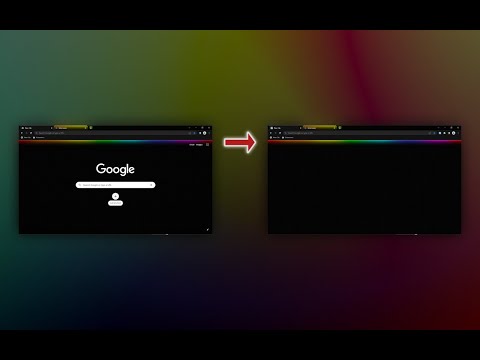
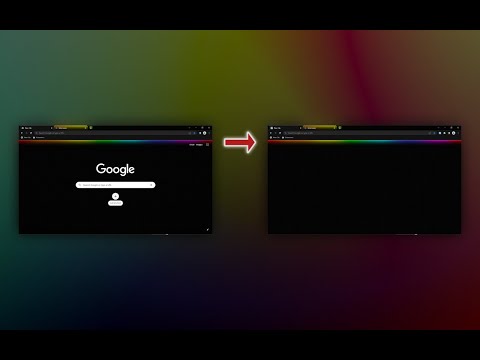
மேலோட்டப் பார்வை
Remove everything from the new tab page and display any image, gif or video in it as a wallpaper.
Want a blank new tab and nothing more? Try this extension: https://chromewebstore.google.com/detail/odjfoclbnmllekbhpbgopiiaelcpeimb ★ Theme background When Clear New Tab is installed and the "Theme Background" mode is chosen, backgrounds of themes that you install in the Chrome Web Store will be automatically downloaded and appear in the new tab. If a theme background is too big or too small you can fix it (set "Background size" to "Cover the screen"). ★ Your own background You can upload your own background (image, gif, video or solid color) as a background in the new tab page. ★ Cycle through different backgrounds You can make Clear New Tab cycle through your backgrounds, showing you different background every time you open a new tab. ★ Random solid color Clear New Tab can show you a randomly generated solid color background every time you open a new tab. ★ Schedule a background In the "Scheduled" mode, Clear New Tab will display a specific background(s) at the date and time you choose. ---------------------------------------------------------------- FAQ There's no search bar. How to search the web? You can search with the address bar. There's no bookmarks bar in the new tab. Why does Clear New Tab hide it? Clear New Tab doesn't hide it. If an extension replaces the default new tab page, Chrome will automatically hide the bookmarks bar in the new tab. There is no way to force it back unless you set the bookmarks bar to be always visible by hitting Ctrl + Shift + B. How to eliminate "white flash" before a background is displayed when you open a new tab? You can replace white to another color with the "Color of area around background" input. Make sure that "Settings context" is set to "Global". Theme’s background doesn’t fit the screen, can I fix it? Select "Cover the screen" or "Fit to the browser window" option in the "Background size" select. Links added as custom HTML are not working. How to fix them? Add target="_top" to the <a> tag. Example: <a href="https://www.microsoft.com" target="_top">Link</a> ---------------------------------------------------------------- Known issues When a theme is being installed options page opens. This is the issue related to manifest 3. The slideshow stops after some time. This is the issue related to manifest 3. Set "Change background every" to "1 minute" or higher to fix this. Clear New Tab data can be automatically removed by a browser. Clear New Tab uses IndexedDB to store user data. The browser can remove IndexedDB data if it thinks the user doesn't have enough free space. ---------------------------------------------------------------- Permissions: Read and change your data on clients2.google.com and clients2.googleusercontent.com Allows the extension to download a theme crx package that contains a theme background and other data about a theme (background repeat, сolor of area around background etc). Replace the page you see when opening a new tab Allows the extension to show a background image in the new tab. Manage your apps, extensions, and themes Allows the extension to detect when a theme is installed and gives it information about a theme (theme id, theme name etc). Theme id is used to download crx. Optional permissions: Read data you copy and paste Allows the extension to paste an image or a link to an image in the "Paste image or URL" input with the "Paste" button. ---------------------------------------------------------------- GitHub: https://github.com/loftyshaky/clear-new-tab 🧩 Follow my Facebook page (more extensions): https://www.facebook.com/browservery
4.6/5259 ரேட்டிங்குகள்
Google கருத்துகளைச் சரிபார்ப்பதில்லை. முடிவுகளையும் கருத்துகளையும் குறித்து மேலும் அறிக.
விவரங்கள்
- பதிப்பு6.6.0
- சமீபத்தியது17 மார்ச், 2024
- வழங்குவது:https://www.facebook.com/browservery
- அளவு2.52MiB
- மொழிகள்51 மொழிகள்
- டெவெலப்பர்
மின்னஞ்சல்
loftyshaky@gmail.com - வணிகர் அல்லாதவர்இந்த டெவெலப்பர் தன்னை ஒரு வர்த்தகராக அடையாளப்படுத்திக் கொள்ளவில்லை. ஐரோப்பிய யூனியனில் உள்ள நுகர்வோருக்கு: உங்களுக்கும் இந்த டெவெலப்பருக்கும் இடையிலான ஒப்பந்தங்களுக்கு நுகர்வோர் உரிமைகள் பொருந்தாது என்பதை நினைவில் கொள்ளவும்.
தனியுரிமை
பின்வருபவற்றை இந்த டெவெலப்பர் தெரிவிக்கிறார்:
- அங்கீகரிக்கப்பட்ட சூழல்கள் தவிர்த்து மற்ற சூழல்களில் மூன்றாம் தரப்பினரிடம் பயனர் தரவு விற்பனை செய்யப்படாது
- நீட்டிப்பின் முக்கியச் செயல்பாட்டிற்குத் தொடர்பற்ற நோக்கங்களுக்காகத் தரவு பயன்படுத்தப்படாது/பகிரப்படாது
- கடன் பெறுவதற்கான தகுதிநிலையைத் தெரிந்துகொள்ளவோ கடன் நோக்கங்களுக்காகவோ தரவு பயன்படுத்தப்படாது/பகிரப்படாது
ஆதரவு
கேள்விகள், பரிந்துரைகள், சிக்கல்கள் போன்றவை தொடர்பான உதவிக்கு டெவெலப்பரின் உதவித் தளத்தைப் பாருங்கள்