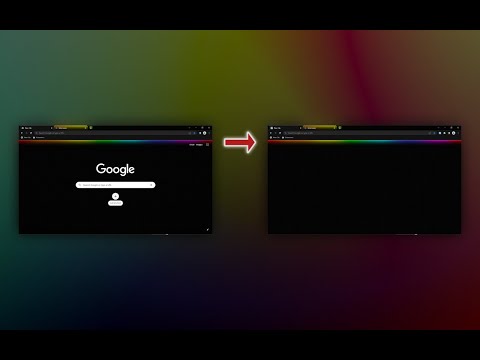
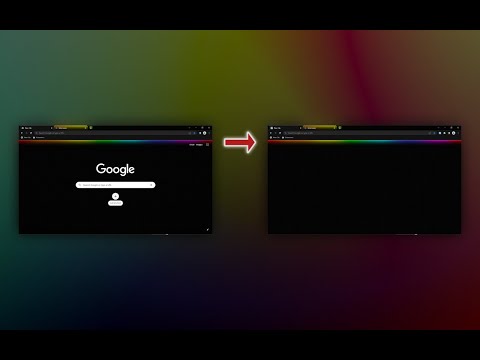
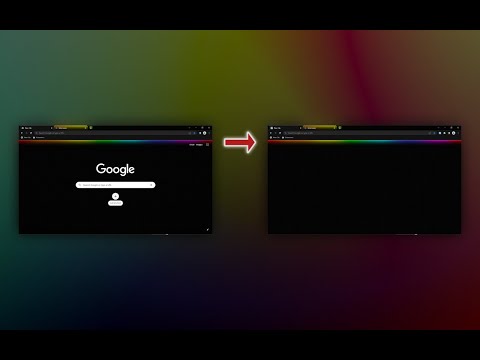
نظرة عامة
Remove everything from the new tab page and display any image, gif or video in it as a wallpaper.
Want a blank new tab and nothing more? Try this extension: https://chromewebstore.google.com/detail/odjfoclbnmllekbhpbgopiiaelcpeimb ★ Theme background When Clear New Tab is installed and the "Theme Background" mode is chosen, backgrounds of themes that you install in the Chrome Web Store will be automatically downloaded and appear in the new tab. If a theme background is too big or too small you can fix it (set "Background size" to "Cover the screen"). ★ Your own background You can upload your own background (image, gif, video or solid color) as a background in the new tab page. ★ Cycle through different backgrounds You can make Clear New Tab cycle through your backgrounds, showing you different background every time you open a new tab. ★ Random solid color Clear New Tab can show you a randomly generated solid color background every time you open a new tab. ★ Schedule a background In the "Scheduled" mode, Clear New Tab will display a specific background(s) at the date and time you choose. ---------------------------------------------------------------- FAQ There's no search bar. How to search the web? You can search with the address bar. There's no bookmarks bar in the new tab. Why does Clear New Tab hide it? Clear New Tab doesn't hide it. If an extension replaces the default new tab page, Chrome will automatically hide the bookmarks bar in the new tab. There is no way to force it back unless you set the bookmarks bar to be always visible by hitting Ctrl + Shift + B. How to eliminate "white flash" before a background is displayed when you open a new tab? You can replace white to another color with the "Color of area around background" input. Make sure that "Settings context" is set to "Global". Theme’s background doesn’t fit the screen, can I fix it? Select "Cover the screen" or "Fit to the browser window" option in the "Background size" select. Links added as custom HTML are not working. How to fix them? Add target="_top" to the <a> tag. Example: <a href="https://www.microsoft.com" target="_top">Link</a> ---------------------------------------------------------------- Known issues When a theme is being installed options page opens. This is the issue related to manifest 3. The slideshow stops after some time. This is the issue related to manifest 3. Set "Change background every" to "1 minute" or higher to fix this. Clear New Tab data can be automatically removed by a browser. Clear New Tab uses IndexedDB to store user data. The browser can remove IndexedDB data if it thinks the user doesn't have enough free space. ---------------------------------------------------------------- Permissions: Read and change your data on clients2.google.com and clients2.googleusercontent.com Allows the extension to download a theme crx package that contains a theme background and other data about a theme (background repeat, сolor of area around background etc). Replace the page you see when opening a new tab Allows the extension to show a background image in the new tab. Manage your apps, extensions, and themes Allows the extension to detect when a theme is installed and gives it information about a theme (theme id, theme name etc). Theme id is used to download crx. Optional permissions: Read data you copy and paste Allows the extension to paste an image or a link to an image in the "Paste image or URL" input with the "Paste" button. ---------------------------------------------------------------- GitHub: https://github.com/loftyshaky/clear-new-tab 🧩 Follow my Facebook page (more extensions): https://www.facebook.com/browservery
4.6 من 5258 تقييمًا
لا تتأكد Google من صحة المراجعات. مزيد من المعلومات حول النتائج والمراجعات
Hashem from Quraysh04/03/2021
اضافة رائعة بحق شكرا لكم 👍
التفاصيل
- الإصدار6.6.0
- تم التحديث17 مارس 2024
- محتوى مقدّم منhttps://www.facebook.com/browservery
- الحجم2.52MiB
- اللغات51 لغة
- مطوّر برامج
البريد الإلكتروني
loftyshaky@gmail.com - غير تاجرلم يعرِّف هذا المطوِّر نفسه بصفته جهة تجارية. بالنسبة إلى المستهلكين في الاتحاد الأوروبي، يُرجى العِلم أنّ حقوق المستهلك لا تسري على العقود المُبرمة بينك وبين هذا المطوِّر.
الخصوصية
يُقِرّ هذا المطوِّر بأنّ بياناتك:
- لا يتم بيعها لأطراف ثالثة خارج إطار حالات الاستخدام المُتفَق عليها.
- لا تُستخدَم أو تُنقَل لأغراض غير متعلِّقة بالوظيفة الرئيسية للعنصر.
- لا تُستخدَم أو تُنقَل لتحديد الأهلية الائتمانية أو لأغراض الإعارة.
دعم
للحصول على مساعدة بخصوص الاستفسارات أو الاقتراحات أو المشاكل، انتقِل إلى الموقع الإلكتروني لدعم المطوّرين.