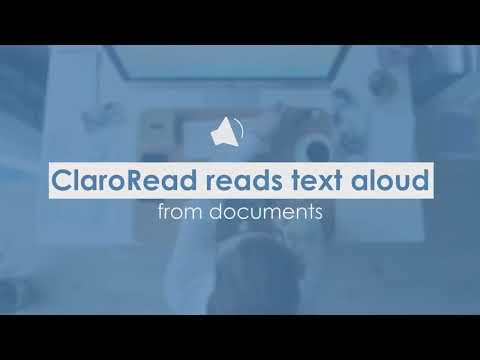
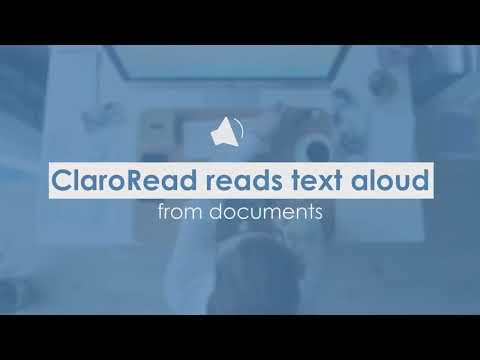
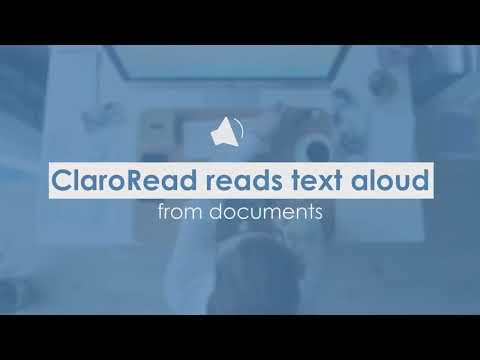
Overview
Speaks aloud text in web pages
Free extension with a few Premium features, see below. Speak any text on a website by selecting it, point with the mouse to hear text and links and captions, or click Play to hear sentences read out with highlighting to let you keep track of where you are. Read Google Docs documents back to you so you can proof your work and fix any errors. Speak accessible PDFs opened in Google Chrome with highlighting by clicking the Play button. Hear letters, words or sentences spoken back as you type. Simply type in to web pages and hear what you type as you type it. For letters, hear the letter names or sounds spoken back to you, whichever helps you understand better. Turn on a coloured overlay so pages are tinted to the colour you find easiest to read - no more glaring black on white text. Change the speed of the spoken voice, slower for comprehension, faster for efficiency. Activate word prediction to help you with writing and composition - find that elusive word you want. Now includes subject-specific prediction dictionaries and larger base dictionaries! Read the contents of Google Docs extensions aloud so your support tools speak. PREMIUM FEATURES! Upgrade to a Premium subscription and also gain: ● Scan from Screen, so you can select inaccessible images like Google Books and hear them read aloud. ● Spelling and Homophone checking in Google Docs, Microsoft Office 365 Word Online and other editable text areas. ● Speech Recognition. Enter text in to documents and text areas of web pages through dictation. ● Reading with highlighting in Microsoft Office 365 Word. ● More online text-to-speech voices. From the developers of ClaroRead for Mac and Windows and the ClaroSpeak and ClaroPDF Apps.
3.3 out of 562 ratings
Google doesn't verify reviews. Learn more about results and reviews.
Details
- Version35.3.6
- UpdatedNovember 12, 2024
- Offered byClaro Software
- Size106MiB
- Languages6 languages
- DeveloperCLARO SOFTWARE LIMITED
115 Tivoli Road LONDON SE27 0EE GBEmail
support@clarosoftware.comPhone
+44 7485 308404 - TraderThis developer has identified itself as a trader per the definition from the European Union and committed to only offer products or services that comply with EU laws.
- D-U-N-S738996037
Privacy
This developer declares that your data is
- Not being sold to third parties, outside of the approved use cases
- Not being used or transferred for purposes that are unrelated to the item's core functionality
- Not being used or transferred to determine creditworthiness or for lending purposes
Support
For help with questions, suggestions, or problems, visit the developer's support site
