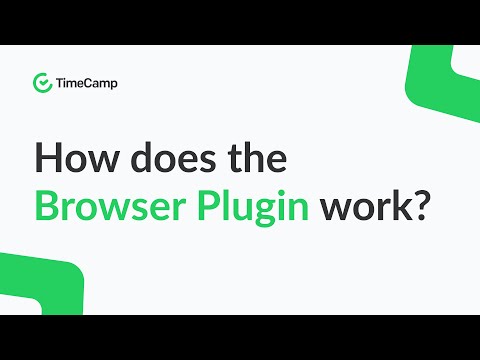
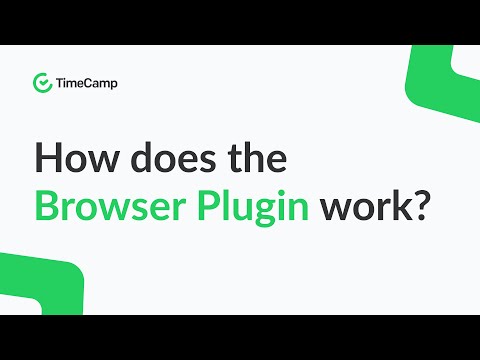
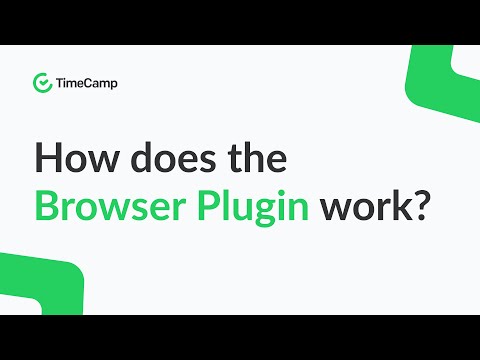
개요
Put your favorite free time tracker into any tool you use.
Add a timer to any web tool you use, and enjoy tracking time straight from the browser! TimeCamp Plugin for Chrome works two-way as: - An extra button within the task/card view of your tool, - Separate timer within a plugin interface under the TimeCamp icon next to the address bar. Start a timer whether you need it and stop it when you finish the task. The plugin syncs with TimeCamp automatically, so the records will immediately appear in your timesheets. Get the plugin in seconds: 1. Hit the “Add to Chrome” button and install the plugin, 2. Once installed, log into your TimeCamp account (or create a new one at timecamp.com). Voila! Don’t forget to pin it to the extension bar to always keep it handy ;) 82% of our users chose TimeCamp over other time trackers. Join them and enjoy clear-cut, data-driven project profitability analysis with estimates-based budget tracking.
5점 만점에 3.9점평점 29개
Google은 리뷰를 검증하지 않습니다. 검색결과 및 리뷰에 관해 자세히 알아보기
세부정보
개인정보 보호
지원
질문, 제안 또는 문제와 관련하여 도움이 필요하면 데스크톱 브라우저에서 이 페이지를 여세요.