
Chrome Response Override
15 ratings
)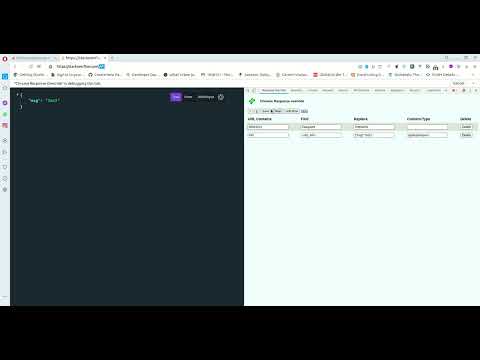
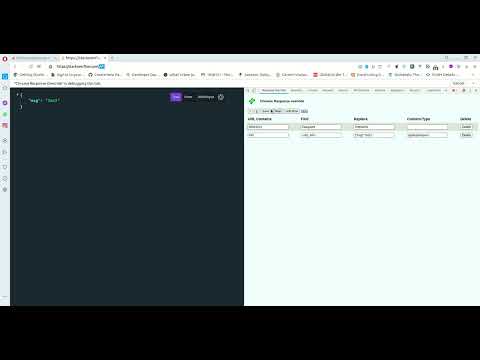
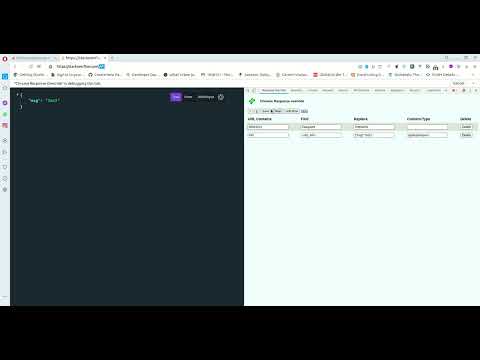
Overview
Provides support to override API/HTML/* response using simple Find & Replace steps. No external app installation required
# chrome-response-override Chrome devtools extension to modify response on the fly, no external app installation required. Provide support to override API/HTML/* response using simple Find & Replace steps. No external app installation required. Steps to override response body in chrome extension 1) Open devtools, navigate to "Response Override" tab 2) Click "Add Row" 3) Enter URL contains value only this URL response will be modified. If you want to modify URL in home page like www.example.com and no URI Path, use Special variable called ~NO_URI~ in URL contains field. 4) Enter Find value It's a javascript regex pattern. 5) Enter Replace value to replace with. No need to provide content-type 6) Click "Save" to save everything. 7) Click "Play" button to start modifying response. 8) You must click pause button to stop this modification. 9) You must keep this devtools open 10) Issue with the override, either open private tab with only this plugin enabled in private tab or please try disabling other plugins working with network, like request header modifier and run this plugin again. If the other plugins using old network API may affect this plugin Ex. If you want to add new node in json. Find: "existingNode":"existingValue" Replace: "existingNode":"existingValue", "newNode": "newValue" If you want to modify URL in home page like on www.example.com page and no URI Path, use Special variable called ~NO_URI~ in URL contains field. Special Variable 1. If you put "~NO_API~" (without ") in Find, no remote call will be made, provide full response. Provide content-type in this case. 2. If you want to modify URL in home page like on www.example.com page and no URI Path, use Special variable called ~NO_URI~ in URL contains field. How This works: This devtools extension add network break point and listen to URL contains the user input Make API Client call and get response. Do Find and Replace on top of response. Serve the replaced response. New on V1.7: 1.Moving away from chrome.tabs.getSelected to chrome.tabs.query New on V1.6: 1. Fix using "/" in URL contains breaking page. Instead please use ~NO_URI~ Project space: https://github.com/Pasupathi-Rajamanickam/chrome-response-override
2.3 out of 515 ratings
Google doesn't verify reviews. Learn more about results and reviews.
Details
- Version1.8
- UpdatedJune 24, 2022
- Offered byPasupathi Rajamanickam
- Size488KiB
- LanguagesEnglish (United States)
- Developer
Email
netunalvatai@gmail.com - Non-traderThis developer has not identified itself as a trader. For consumers in the European Union, please note that consumer rights do not apply to contracts between you and this developer.
Privacy
This developer declares that your data is
- Not being sold to third parties, outside of the approved use cases
- Not being used or transferred for purposes that are unrelated to the item's core functionality
- Not being used or transferred to determine creditworthiness or for lending purposes
Support
For help with questions, suggestions, or problems, please open this page on your desktop browser