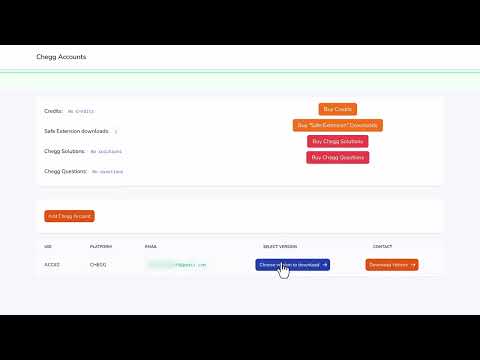
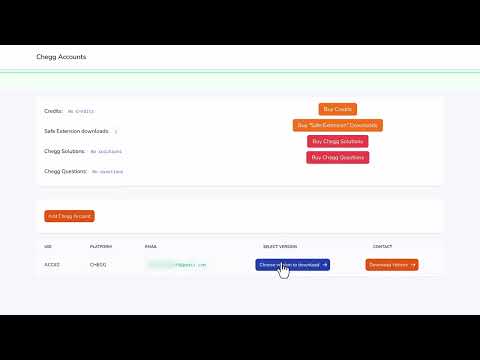
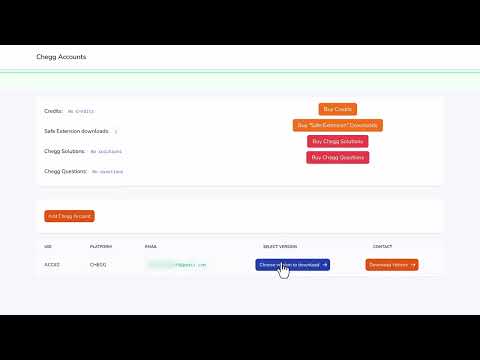
Overview
Skip Chegg/CourseHero/Bartleby Questions with reason don't have subject knowledge with just single click or [Ctrl+Space] !
FACING WARNING IN CHEGG - JOIN OUR GROUP TO RESOLVE: https://t.me/chegg_edit [INTENDED FOR EXPERTS - NOT FOR STUDENTS] WANT TO USE IT ON MOBILE DEVICES?? Install Kiwi Browser on iOS and Android devices. Extension allows Chegg, Bartleby and CourseHero Experts to quickly skip unanswerable questions with the remark "don't have subject knowledge" with one click or pressing [Ctrl+Space]. Chegg & Chegg 2.0 - Answer Protection, which auto-click on "Answer" button when the time remaining becomes less than 2 minutes. - Watch words [Beta] : Watch words look for words which are sometimes liable for violating Chegg Answering guidelines in the question text and sometimes on images (not always) and warn you. CourseHero - Special Stats [Beta] Bartleby - Skip Question [Beta]
4.4 out of 546 ratings
Google doesn't verify reviews. Learn more about results and reviews.
Vivek AnandNov 30, 2023
Suggestion: Can you add a notification feature so that I get notified when there is a question, while I work on something else.
002_DS_Abhishek PandeyNov 15, 2023
Lab keyword can also violates guidelines, mostly it does in 99% case
JCS Study PointMay 15, 2023
Please remove auto answering mode since chegg has updated it platform and remove the exit/skip option in answering mode...thank you
Details
- Version3.8.13
- UpdatedNovember 16, 2023
- Offered byAlcazar
- Size51.07KiB
- LanguagesEnglish
- Developer
Email
autoassistant010+chromeext@gmail.com - Non-traderThis developer has not identified itself as a trader. For consumers in the European Union, please note that consumer rights do not apply to contracts between you and this developer.
Privacy
This developer declares that your data is
- Not being sold to third parties, outside of the approved use cases
- Not being used or transferred for purposes that are unrelated to the item's core functionality
- Not being used or transferred to determine creditworthiness or for lending purposes
Support
For help with questions, suggestions, or problems, please open this page on your desktop browser