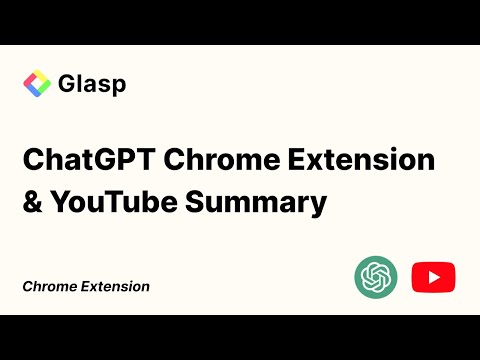
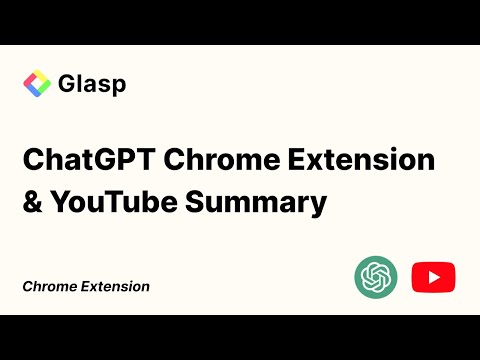
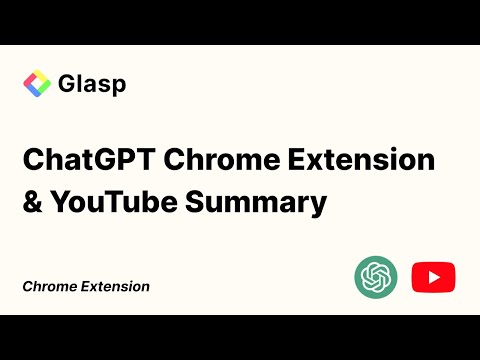
개요
Access ChatGPT from the Chrome toolbar and get transcripts and summaries of YouTube videos. Powered by ChatGPT & Claude.
ChatGPT for Chrome & YouTube Summary with ChatGPT & Claude is a free Chrome Extension that lets you quickly access transcripts of YouTube videos, summarize YouTube videos, and ask ChatGPT from the Chrome toolbar. This extension is made by Glasp team (https://glasp.co). HOW IT WORKS: - When you visit YouTube videos, you'll see a gadget box on the right top so that you can quickly access transcripts of the YouTube video. - If you click "View AI Summary", you can see the summary of the video. You can use the AI model from the followings: OpenAI's GPT-3.5, GPT-4, Anthropic Claude, and Mistral AI. - Clicking Chrome toolbar allows you to access ChatGPT so that you can ask anything instantly. ## What are the benefits of using ChatGPT for Chrome & YouTube Summary with ChatGPT & Claude? The main benefits are saving time, increasing productivity, and improving learning. This extension reduces the need to watch long videos when you're just looking for the main points. The summaries let you absorb information quickly so you can spend time on other tasks. ## How do I use ChatGPT for Chrome & YouTube Summary with ChatGPT & Claude? Using this extension is easy. After installing the browser extension, simply open a YouTube video you'd like to summarize. Click the YouTube Summary icon in your browser toolbar, and it will generate a summary and provide an option to access the video transcript if available. You will see a summary of the video with or without timestamps. You can click on the timestamps to jump to the corresponding part of the video. You can also click the "Copy Transcript" button to copy the transcript of the YouTube video to your clipboard. ## Can I customize the length of the YouTube video summaries? Yes, you can customize the length of the video summaries generated by YouTube Summary. Adjust the settings within the extension to tailor the summaries to your preferred level of detail. Also, you can customize the prompt to use to summarize the content. ## Is ChatGPT for Chrome & YouTube Summary with ChatGPT & Claude suitable for educational purposes? Yes, it is a valuable tool for educational purposes. It provides concise summaries and transcripts that can aid in research, studying, and learning from YouTube videos. ## Can ChatGPT for Chrome & YouTube Summary with ChatGPT & Claude handle videos in languages other than English? Yes, it is capable of summarizing videos in multiple languages, making it a valuable tool for international users. You can also choose what language you want the transcript to be in. Fore more details, please visit the website: https://glasp.co/youtube-summary
5점 만점에 3.3점평점 96개
Google은 리뷰를 검증하지 않습니다. 검색결과 및 리뷰에 관해 자세히 알아보기
sicsik sam2023. 3. 6.
너무 편리하지만 브라우져를 내리거나 줄이는 등 브라우저를 건드리면 챗지피티 창이 없어지는 치명적인 단점이 있네요. 이것만 개선된다면 정말 좋은 확장프로그램입니다.
세부정보
개인정보 보호
지원
질문, 제안 또는 문제와 관련하여 도움이 필요하면 데스크톱 브라우저에서 이 페이지를 여세요.