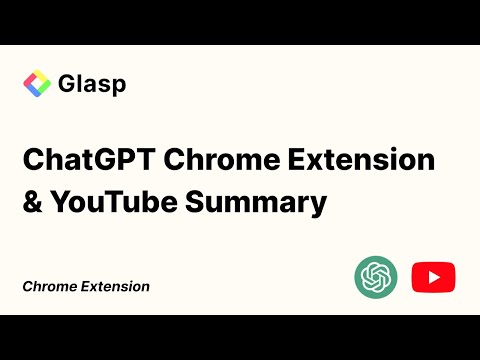
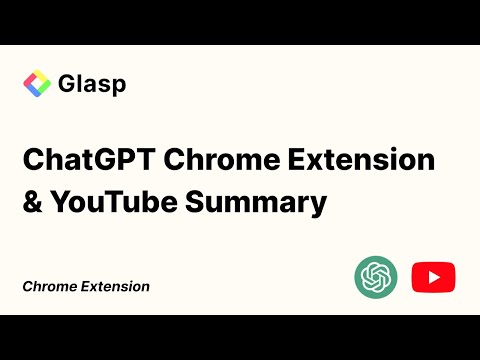
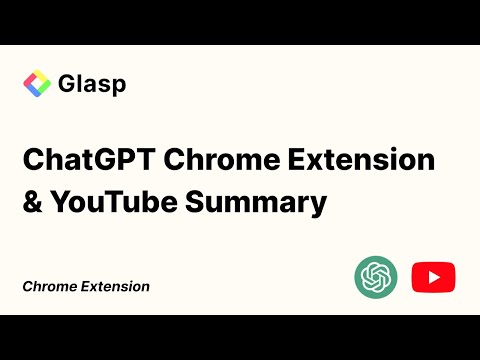
Übersicht
Access ChatGPT from the Chrome toolbar and get transcripts and summaries of YouTube videos. Powered by ChatGPT & Claude.
ChatGPT for Chrome & YouTube Summary with ChatGPT & Claude is a free Chrome Extension that lets you quickly access transcripts of YouTube videos, summarize YouTube videos, and ask ChatGPT from the Chrome toolbar. This extension is made by Glasp team (https://glasp.co). HOW IT WORKS: - When you visit YouTube videos, you'll see a gadget box on the right top so that you can quickly access transcripts of the YouTube video. - If you click "View AI Summary", you can see the summary of the video. You can use the AI model from the followings: OpenAI's GPT-3.5, GPT-4, Anthropic Claude, and Mistral AI. - Clicking Chrome toolbar allows you to access ChatGPT so that you can ask anything instantly. ## What are the benefits of using ChatGPT for Chrome & YouTube Summary with ChatGPT & Claude? The main benefits are saving time, increasing productivity, and improving learning. This extension reduces the need to watch long videos when you're just looking for the main points. The summaries let you absorb information quickly so you can spend time on other tasks. ## How do I use ChatGPT for Chrome & YouTube Summary with ChatGPT & Claude? Using this extension is easy. After installing the browser extension, simply open a YouTube video you'd like to summarize. Click the YouTube Summary icon in your browser toolbar, and it will generate a summary and provide an option to access the video transcript if available. You will see a summary of the video with or without timestamps. You can click on the timestamps to jump to the corresponding part of the video. You can also click the "Copy Transcript" button to copy the transcript of the YouTube video to your clipboard. ## Can I customize the length of the YouTube video summaries? Yes, you can customize the length of the video summaries generated by YouTube Summary. Adjust the settings within the extension to tailor the summaries to your preferred level of detail. Also, you can customize the prompt to use to summarize the content. ## Is ChatGPT for Chrome & YouTube Summary with ChatGPT & Claude suitable for educational purposes? Yes, it is a valuable tool for educational purposes. It provides concise summaries and transcripts that can aid in research, studying, and learning from YouTube videos. ## Can ChatGPT for Chrome & YouTube Summary with ChatGPT & Claude handle videos in languages other than English? Yes, it is capable of summarizing videos in multiple languages, making it a valuable tool for international users. You can also choose what language you want the transcript to be in. Fore more details, please visit the website: https://glasp.co/youtube-summary
3,3 von 594 Bewertungen
Rezensionen werden von Google nicht überprüft. Weitere Informationen zu Suchergebnissen und Rezensionen.
Details
- Version1.1.5
- Aktualisiert3. Mai 2024
- Größe87.76KiB
- SprachenEnglish (United States)
- Entwickler
- HändlerDieser Entwickler hat sich als Händler gemäß der Definition der Europäischen Union deklariert.
Datenschutz
Dieser Entwickler erklärt, dass deine Daten
- nicht an Dritte verkauft werden, außer in den genehmigten Anwendungsfällen
- nicht für Zwecke genutzt oder übertragen werden, die nichts mit der Hauptfunktionalität des Artikels zu tun haben
- nicht zur Ermittlung der Kreditwürdigkeit oder für Darlehenszwecke verwendet oder übertragen werden
Support
Wenn du Hilfe bei Fragen, Vorschlägen oder Problemen benötigst, öffne diese Seite in deinem Desktop-Browser