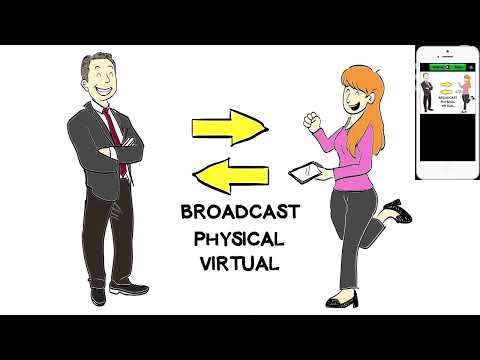
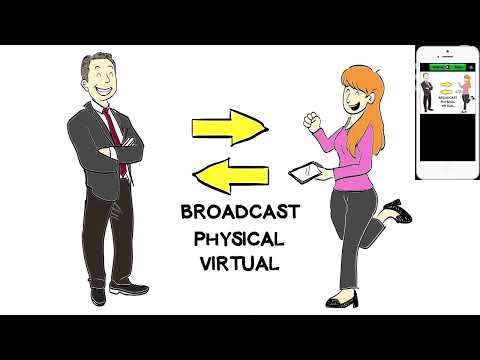
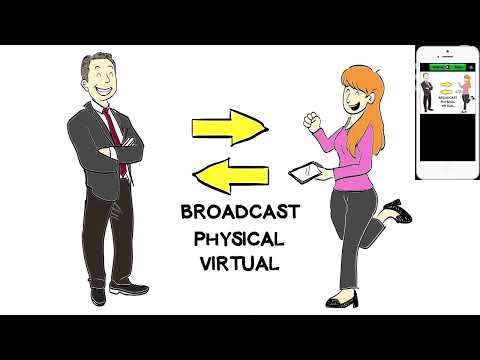
Overview
Sends phone numbers, images, videos, contacts and URLs to ceri.us enabled mobile/desktop apps & browser extensions
What's New: This version adds : 1. One click and Drag and drop of URL's, Phone, Images, Videos and Text directly into Ceri.us branded and unbranded apps running in the same Chrome desktop browser as this extension. Of course AirBridge Pulses still allow these items to be passed over the air to external Desktop and Mobile Ceri.us AirBridge enabled apps. 2. On-Screen control option so the user never has to change between most operating states using the extension popup command. Instead, you can click the on screen extension control icon in the lower right side of any screen you are browsing to change between: Active => Active w/QR popup => Highlighted states In addition, a double click in any of the above states, will enable and disable the AirBridge Pulse receiver. The onscreen control button may be optionally turn ON/OFF inside the popup control menu. HOWEVER, even if it is OFF, you can use the AuxClick (middle mouse or scroll button..yes the scroll wheel is also a button) ANYWHERE on the browser screen to click and double click even when the onscreen control icon is hidden. There are still only 4 frequency bands to pulse digital information. However, we now have 3 mixing settings where you can mix the UltraHigh, High and Low channels. But like the Low setting, LowMix can easily be heard and in fact sends the message out all 4 channels at once. Any of these setting can still be saved and uploaded to a WAV or MP3 file for integration into your very own music or promotional video. Use the Pulse Download ON setting and anytime you pulse using this extension, an MP3 or WAV audio file will be uploaded on your browser. We have also introduced and automatic pause timer which allows you to pause the entire extension when unused. The setting are NEVER, 8 Hrs, 1 Hr, 30 Min, 10 Min and 1 min. Any use of the extension will automagically reset the auto pause timer. Finally, we have put in a feature so that if you do use the popup extension control panel, when your mouse leaves the panel for more than a second, the popup will close automatically. Remember to type ceri.us in your mobile or desktop browser to get the Ceri.us Progressive App. We are adding new code and testing everyday to Ceri.us.
4.2 out of 55 ratings
Google doesn't verify reviews. Learn more about results and reviews.
Steemir AppOct 11, 2017
Wow, this is a fantastic idea! Very cool!
Vijay TailorApr 16, 2017
Installed the phone app and it wanted to record my phone calls!!!
Details
- Version2.0.8
- UpdatedMay 3, 2024
- Size240MiB
- LanguagesEnglish
- Developer
- Non-traderThis developer has not identified itself as a trader. For consumers in the European Union, please note that consumer rights do not apply to contracts between you and this developer.
Privacy
This developer declares that your data is
- Not being sold to third parties, outside of the approved use cases
- Not being used or transferred for purposes that are unrelated to the item's core functionality
- Not being used or transferred to determine creditworthiness or for lending purposes
Support
For help with questions, suggestions, or problems, please open this page on your desktop browser