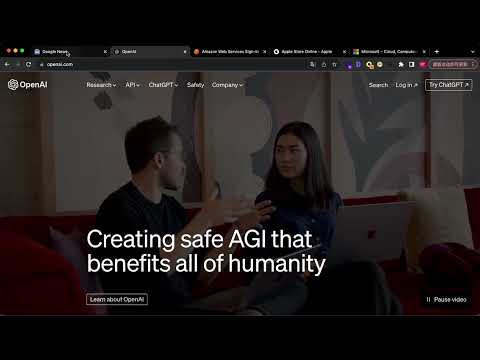
Overview
Summon a command-line panel on any webpage for quick navigation, commands, and searches.
✨ Boost your browsing experience with CBox – the ultimate command box for Chrome! ✨ Features: - 🌐 Fully offline, no internet connection required. - ⌨️ You can wake it up on any page. - ⏰ Recently active tabs - 🔍 Search and quickly jump/open tabs from your open tabs, bookmarks, and browsing history (up to 1 month and a maximum of 1000 entries). - 🔎 Quickly search and jump to different search engines. - ⚙️ Perform various browser operations with ease. Ready to take your browsing to the next level? Install CBox now and revolutionize the way you browse the web! https://github.com/jokimina/cbox-chrome-extension
0 out of 5No ratings
Google doesn't verify reviews. Learn more about results and reviews.
Details
- Version1.0.8
- UpdatedJanuary 4, 2024
- Offered byjokimina
- Size186KiB
- LanguagesEnglish
- Developer
Email
jokimina1@gmail.com - Non-traderThis developer has not identified itself as a trader. For consumers in the European Union, please note that consumer rights do not apply to contracts between you and this developer.
Privacy
This developer declares that your data is
- Not being sold to third parties, outside of the approved use cases
- Not being used or transferred for purposes that are unrelated to the item's core functionality
- Not being used or transferred to determine creditworthiness or for lending purposes
Support
For help with questions, suggestions, or problems, please open this page on your desktop browser