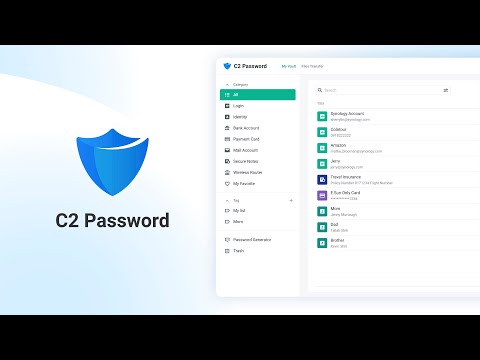
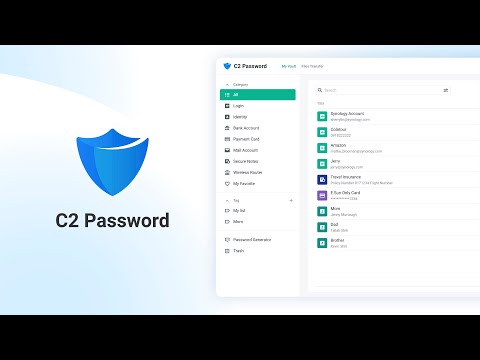
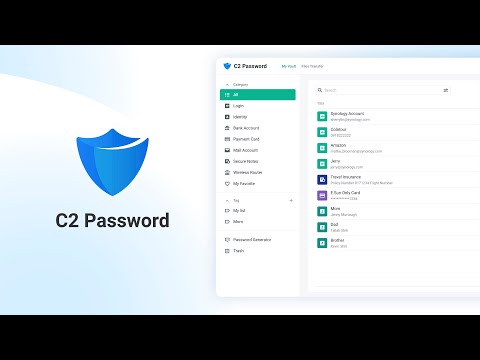
Overview
A highly secure password management solution to store, sync, and safeguard your credentials.
A highly secure and free password management solution for protecting your passwords and personal information. C2 Password lets you sync your credentials across an unlimited number of devices and access them from anywhere via the web portal, app, and browser extension. All the data you upload is encrypted before leaving your device, so you can rest assured that no one but you can access your data. This extension is useful in many ways: ✍️ Autofill logins - Automatically fill in usernames and passwords when signing in to websites. 💾 Auto-save passwords - Automatically save new passwords, usernames, and updates to saved passwords when signing in or creating new online accounts. 🆕 Generate unique passwords - Create a strong and random password for every website to increase account security. 📝 Autofill form data - Click payment and personal information in the extension to fill them in when shopping online. Save time while keeping your data safe. Get started with C2 Password today! 🔥 Get the most out of your extension: https://kb.synology.com/C2/tutorial/Get_started_with_C2_Password_extension ℹ️ For more information: https://c2.synology.com/password/overview 🔒 Privacy Policy: https://www.synology.com/company/legal/privacy 💬 Feel free to post any questions you have in Synology Community: https://community.synology.com/enu/forum/4
4.3 out of 5154 ratings
Google doesn't verify reviews. Learn more about results and reviews.
Details
- Version2.28.8
- UpdatedDecember 11, 2024
- Offered bySynology.com
- Size4.69MiB
- Languages9 languages
- Developer群暉科技
遠東路 1 號九樓 板橋區, 新北市 22063 TWEmail
pm@synology.comPhone
+886 912 898 921 - TraderThis developer has identified itself as a trader per the definition from the European Union and committed to only offer products or services that comply with EU laws.
- D-U-N-S658422910
Privacy
C2 Password has disclosed the following information regarding the collection and usage of your data. More detailed information can be found in the developer's privacy policy.
C2 Password handles the following:
This developer declares that your data is
- Not being sold to third parties, outside of the approved use cases
- Not being used or transferred for purposes that are unrelated to the item's core functionality
- Not being used or transferred to determine creditworthiness or for lending purposes
Support
For help with questions, suggestions, or problems, visit the developer's support site
