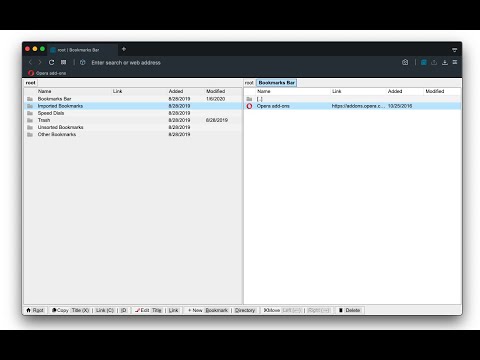
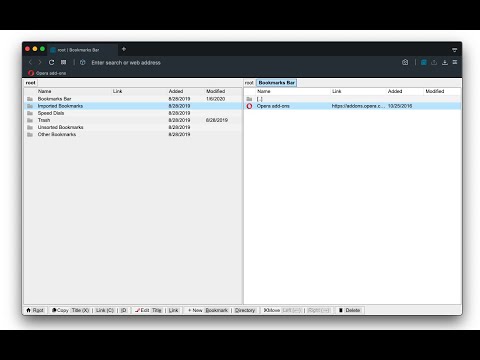
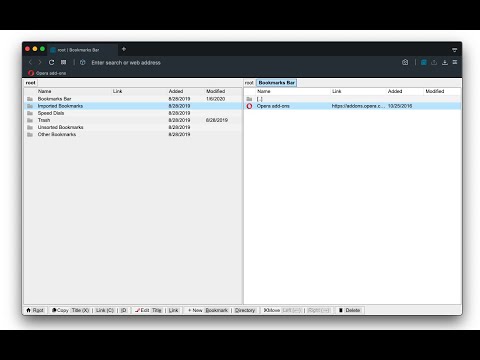
Обзор
Двухпанельный менеджер закладок, поддерживающий сортировку, темную тему, поиск и обнаружение дубликатов.
This is a two-panel bookmarks manager for your browser. It works similar to the famous Total Commander. You can move items between the panels or view two different directories simultaneously. Instruction: Click on the toolbar button once to open the commander in a new browser tab. By default the left panel has focus. Use arrow up and arrow down keys to navigate. Use Enter to move to a directory. To move the other panel simply press The left or right arrow key. Shortcuts: [open links]: Press Enter key to open on the same tab. Press Ctrl + Enter or Command + Enter to open in a background tab or use double-click to open on the same tab. Press Ctrl/Command while double-clicking to open in a background tab. [select multiple bookmarks]: Ctrl/Command with left-click to select more items. [copy links to the clipboard]: Ctrl + C or Command + C to copy selected links to the clipboard. [copy titles to the clipboard]: Ctrl + X or Command + X to copy selected titles to the clipboard. [directly navigate to a bookmark]: Press the first character of the title multiple times to navigate between items starting with this particular character [move one step up]: Use backspace to navigate to the parent directory [move between left and right panels]: use Tab key to toggle between panels. Use Ctrl + 1 or Command + 1 to move to the left tab. Use Ctrl + 2 or Command + 2 to move to the right tab. You can alternatively use arrow left and right to move between panels. [move selected bookmarks and folders to the other panel]: Use Ctrl/Command + right arrow key to move selected items to the right panel when the left panel is focused. Use Ctrl/Command + left arrow key to move selected items to the left panel when the right panel is focused. [sort items]: Ctrl/Command + J for A-Z and Ctrl/Command + Shift + J for Z-A [find duplicated bookmarks]: Ctrl/Command + Shift + F Notes: 1. When an operation is not allowed, the button is disabled. 2. You can see all the shortcuts by placing your mouse over the buttons. 3. You can change font-size and font-family of the interface. Press Ctrl/Command + S to configure
4,4 из 553 оценки
Google не проверяет отзывы. Подробнее о результатах и отзывах…
Just Me19 окт. 2022 г.
Мне понравилось, мне удобно. Мне уже достаточно того, что можно бродить по закладкам, переносить и переименовывать.
Oleg Gusev29 дек. 2021 г.
всё было бы хорошо, еслиб не было бы так всё плохо ! Ужасно ! Ужасные тормоза! После первого же переноса из одного каталога в другой и ждать порой приходится очень долго ! === it would be fine if it wasn't so bad! Terrible! Terrible brakes! After the first transfer from one directory to another and wait sometimes very long !
Da7win2 нояб. 2021 г.
"Двухпанельный менеджер закладок, поддерживающий сортировку, темную тему, поиск и обнаружение дубликатов." Зачем писать то, чего в принципе нет? Поиск дубликатов отсутствует.
Подробности
- Версия0.5.0
- Обновлено29 апреля 2024 г.
- Автор:brian.girko
- Размер98.41KiB
- ЯзыкиПоддерживаемых языков: 12
- Разработчик
Электронная почта
brian.girko@gmail.com - Не продавецРазработчик не указал для себя статус продавца. Просим клиентов из Европейского союза обратить внимание, что на сделки между вами и этим разработчиком не распространяются законы о защите прав потребителей.
Конфиденциальность
Этот разработчик утверждает, что ваши данные:
- Не продаются третьим лицам, за исключением разрешенных вариантов использования
- Не используются и не передаются в целях, не связанных с работой основных функций продукта
- Не используются и не передаются для определения платежеспособности или в целях кредитования