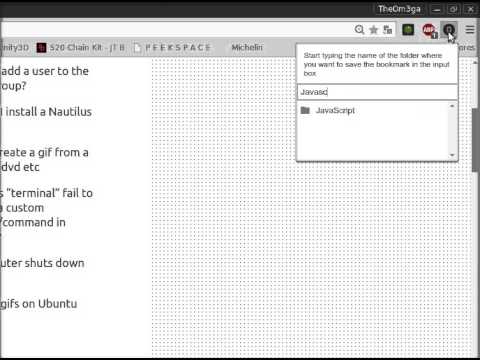
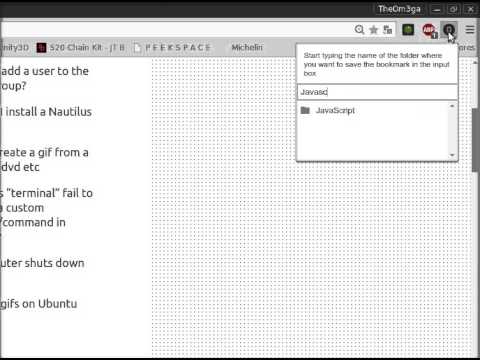
Overview
Lets you quickly find a bookmark folder and save a bookmark inside
Are you tired of manually browsing your bookmark tree to find the proper folder for your newly found site? With "Quick Bookmark To Folder" you'll save a lot of time by quickly typing the name of the folder where you want to save your bookmark. Then, click the folder in the list or press enter to select the higlighted folder and your bookmark will be saved. As simple as that! You can also move up and down using the arrow keys. Source code can be found at: https://github.com/JoseTomasTocino/QuickBookmarkToFolder
4.4 out of 516 ratings
Google doesn't verify reviews. Learn more about results and reviews.
Md. Forhadul AlamApr 25, 2024
Quickly organizing bookmark to a group!!!
Shane EckelApr 20, 2024
Thank you for making this beautiful extension anonymous developer! This simple, little extension saves so much time and effort by eliminating the tedious process of... >> Bookmarking a site by -> navigating through the myriad of multi-layered bookmark folders set-up in my 'super smart, efficient & unique' system by doing the following steps... I use my shortcut -> type the first 4 letters of the destination folder -> arrow down to the correct Folder -> and click Enter to confirm. You don'... Show more
Andrew KuksaMay 9, 2021
very helpful this is the functionality chrome must have by default
Details
- Version0.1.3
- UpdatedDecember 27, 2021
- Offered byJosé Tomás Tocino
- Size45.95KiB
- LanguagesEnglish
- Developer
Email
josetomas.tocino@gmail.com - Non-traderThis developer has not identified itself as a trader. For consumers in the European Union, please note that consumer rights do not apply to contracts between you and this developer.
Privacy
This developer declares that your data is
- Not being sold to third parties, outside of the approved use cases
- Not being used or transferred for purposes that are unrelated to the item's core functionality
- Not being used or transferred to determine creditworthiness or for lending purposes
Support
For help with questions, suggestions, or problems, please open this page on your desktop browser