Overview
Display monospaced and highlighted code blocks instantly in Chrome!
Monospace formats code sent through Facebook chat into monospaced, syntax-highlighted, line-numbered code blocks. Additionally monospace will highlight and add line numbers to files viewed in the chrome file viewer. Multiple highlighting themes are included and can be switched in the options menu. To use monospace simply send code through facebook wrapped with the delimiters set in the options page. EXAMPLES: - ```for x in range(0:10): print(x)``` - you can also have ```inline code``` Notes: This is still very much a work in progress. I'm currently looking for bugs and unintended behavior. I'll remove all the console logs once I'm satisfied with its stability. The UI is still pretty clunky since I haven't spent much time working on that. I'll revamp the options page and the chrome webstore page soon. By default monospace uses three backticks (like markdown). Monospace will also reverse the start delimiter and use that as the end delimiters unless a custom end delimiter is specified. Pages will need to be refreshed to use the new delimiters. If there are more than one line breaks in a row, monospace will reduce them to a single line break. This is due to limitations with how Facebook displays messages. Removing items from the whitelist will prevent monospace from acting on that item. Currently the functionality of the whitelist is very basic.
A Chrome Web Store userJul 26, 2016
I have been looking for this extension since I was born!!! So happy!!! Thanks developer!!!
Details
- Version0.1.0
- UpdatedFebruary 13, 2015
- Offered byTyler Chen
- Size92.37KiB
- LanguagesEnglish (United States)
- Non-traderThis developer has not identified itself as a trader. For consumers in the European Union, please note that consumer rights do not apply to contracts between you and this developer.