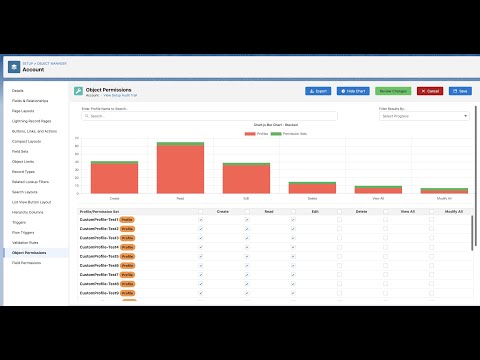
Overview
Assingn your CRUD and FLS for Salesforce in Bulk from Single Screen
This Extension allows Salesforce Admins/Developers to assign CRUD and FLS Permissions from Single Screen. There are also features that provides ability to export permissions in CSV and also generate dashboard for the permissions.
5.0 out of 521 ratings
Google doesn't verify reviews. Learn more about results and reviews.
Kieran DunneApr 5, 2024
This is a fantastic extension, really saves time when debugging! Enhancement suggestion, if profile search result could be maintained across fields, I click a field, search for "Marketing User", make my adjustment, save, click on next field, view has stayed on marketing user. Non editable fields greyed out for edit. These are slight quality of life suggestions, excellent tool with or without them!
Josh RojasFeb 8, 2024
Used to use this all the time and now it stoped working for some reason.
WLJan 23, 2024
One of the best extensions ever! Just a suggestion: When I filter on Field Permissions e.g. per Profile then I selected other fields, it shows again all including the non-profile items so I need to filter it again by Profile. In reality we adjust 10+ FLS fields and it will be easier if clicking other fields respects what's prefilled filter. Thank you!
Details
- Version2.0.0
- UpdatedAugust 4, 2022
- Offered byRavi Narayanan
- Size7.75MiB
- LanguagesEnglish
- Developer
Email
ravi0389@gmail.com - Non-traderThis developer has not identified itself as a trader. For consumers in the European Union, please note that consumer rights do not apply to contracts between you and this developer.
Privacy
This developer declares that your data is
- Not being sold to third parties, outside of the approved use cases
- Not being used or transferred for purposes that are unrelated to the item's core functionality
- Not being used or transferred to determine creditworthiness or for lending purposes
Support
For help with questions, suggestions, or problems, please open this page on your desktop browser